With the help of the following steps, you will be able to do the integration of FluentCRM with Groupboss:
- First, go to the Chrome extension store. Then add the Groupboss extension, and click on the Groupboss extension icon.
- Furthermore, click on Configure My Group and select a Facebook group.
- Then go to Autoresponder and select FluentCRM. Now click ‘+’.
- Then you’ll be asked for the Site URL, API Username, API Password, List ID, and Tag ID (optional). To get all those, sign in to your WordPress account.
- From your WordPress Dashboard, first, copy and paste the link of the website in the Groupboss Chrome extension.
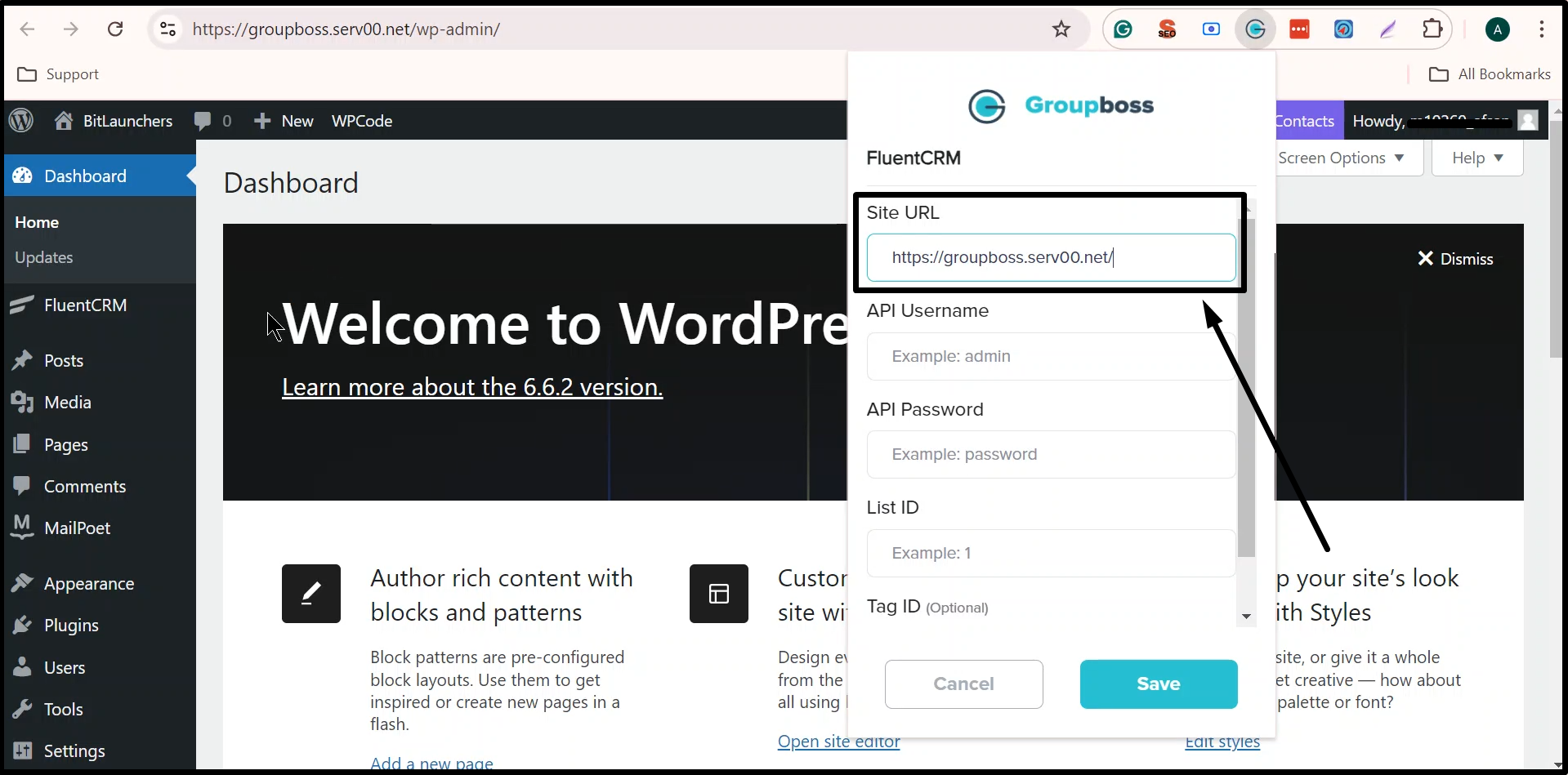
- Now go to FluentCRM >> Settings >> Rest API. Now in the API window, click Add New Key in the top right corner.
- Then provide the name of the new key with the Gmail ID and details of the associate FluentCRM manager data.
- Once the data is given, then click Create. The API username and API password will be generated.
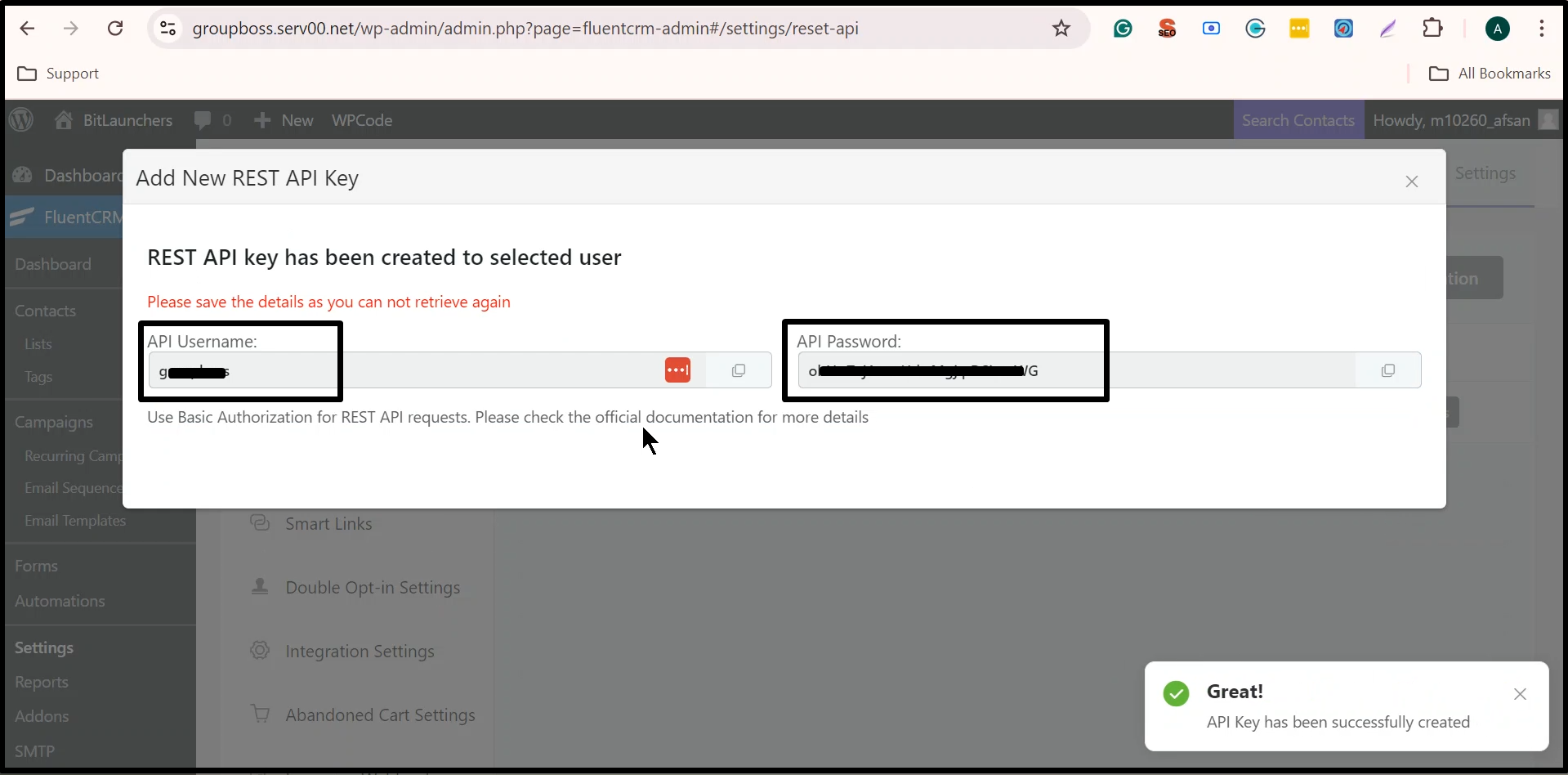
- Afterward, copy and paste it into the Groupboss Chrome extension.
- To find the List ID, go to Contacts >> Lists. Then go to the username that you have used to generate the API key. A new interface will be generated.
- Now tap on the URL and find the List ID. Then copy and paste it on the Groupboss Chrome extension.
- To find the Tag ID, go to Contacts at the left side toolbar of FluentCRM and tap on Tags. Similarly, click on the username that you have used to generate the API key.
- Now look at the URL, then copy and paste the tag ID.
- Then go to your Facebook group’s homepage >> Member requests. A new option is generated Approve all by Groupboss, and for individual acceptance, Approve by Groupboss.
- Now to find the automated email from your Facebook, go back to the page of FluentCRM Contacts. From there you’ll find the contact that was approved by Groupboss.
This is how you can integrate FluentCRM with Groupboss.






