You can now collect email addresses from your Facebook group members using Groupboss and sync those to ClickFunnels automatically.
Let’s see how to do that.
⦿ Go to the Groupboss Chrome extension and sign in to your account.
⦿ Select the Facebook group from your group list. Then go to Autoresponder and select ClickFunnels and click on ‘+’
⦿ Then you will need the API key, workspace ID, and Tag ID. To get all those, sign in to your ClickFunnels account.
⦿ Log in to your ClickFunnels account. Then go to the Team Settings of your Workspace.
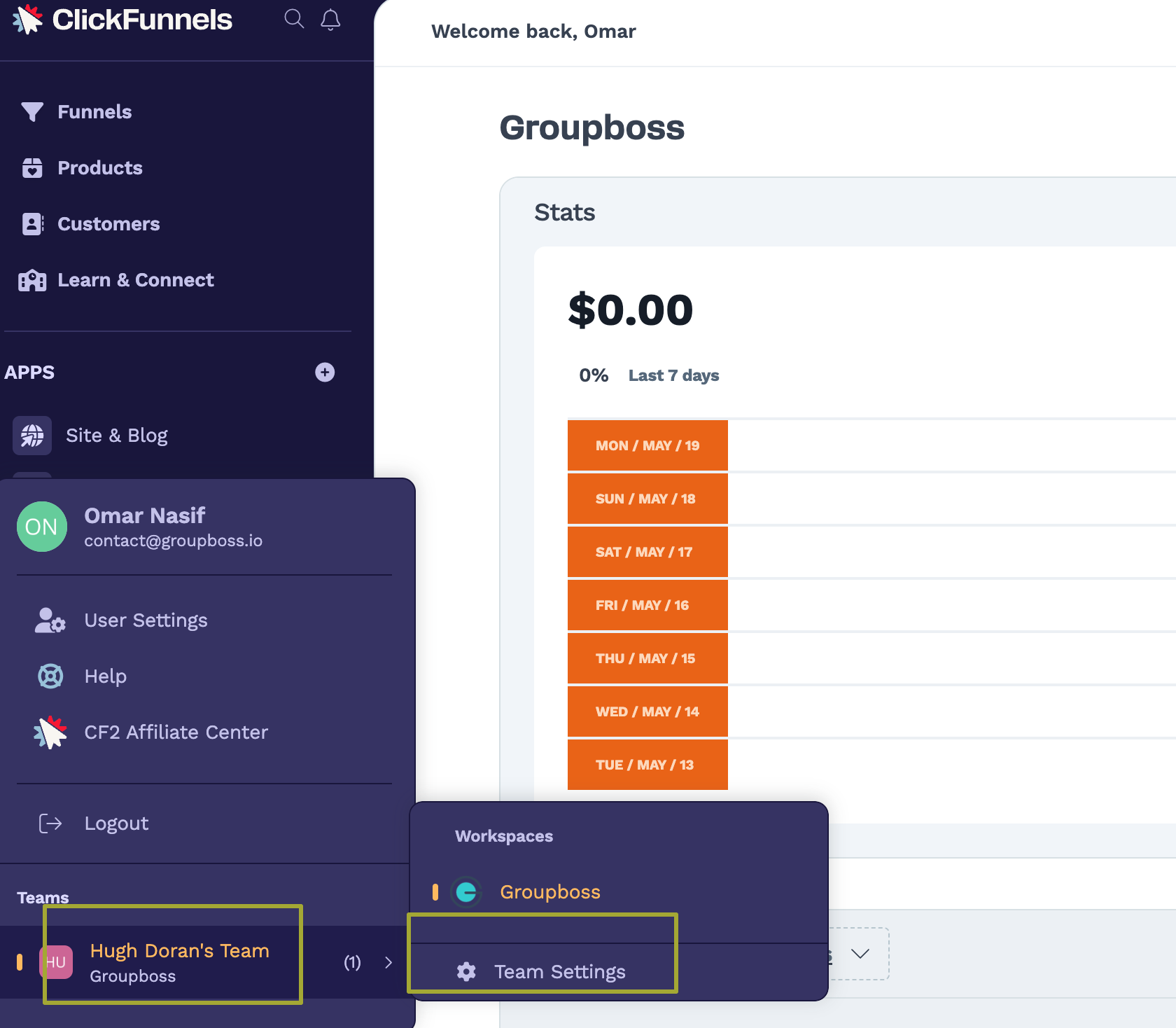
⦿ Now, go to the Developer portal and click on Add new platform application.
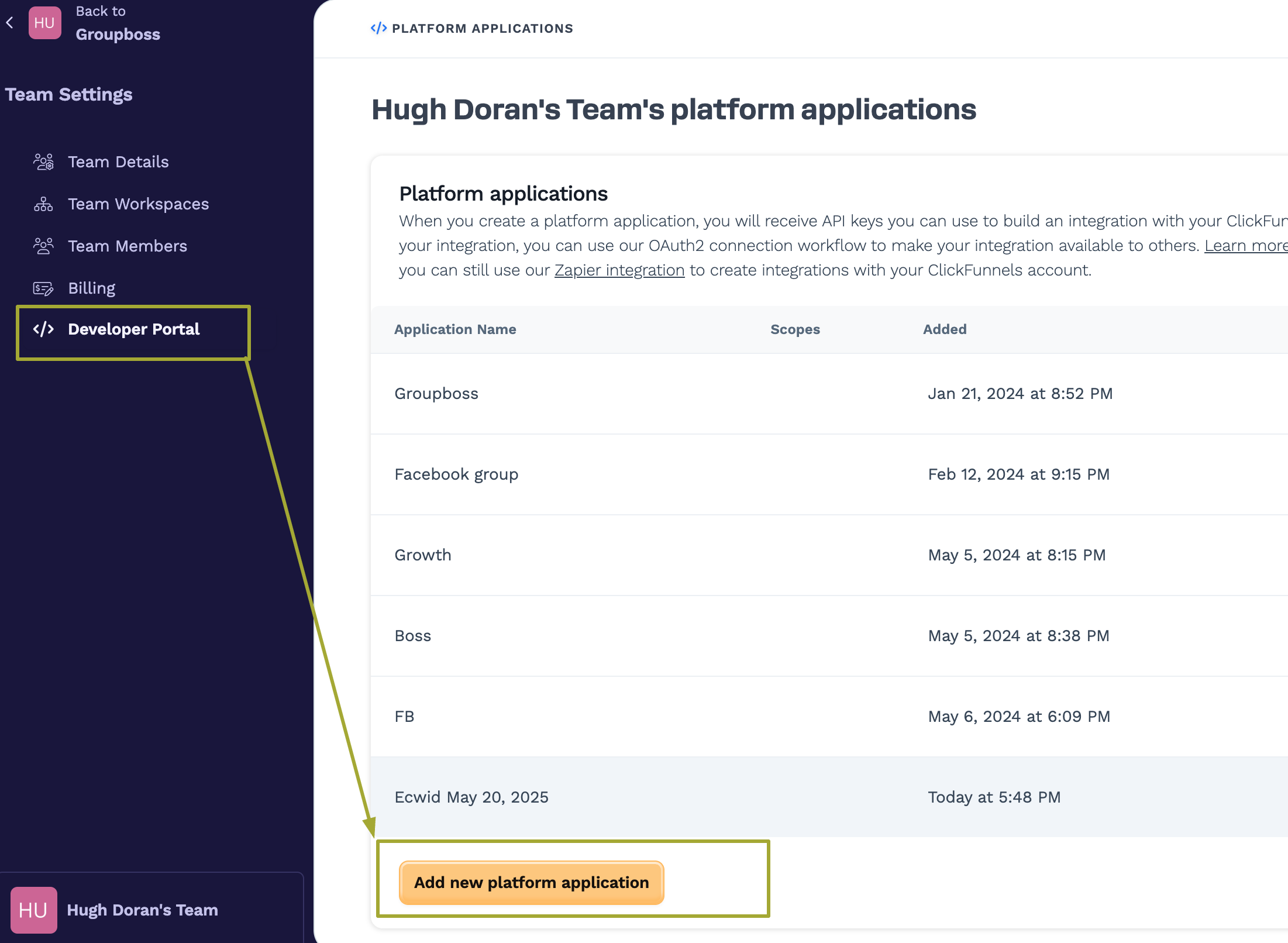
⦿ Now give a name and click on Create Platform application
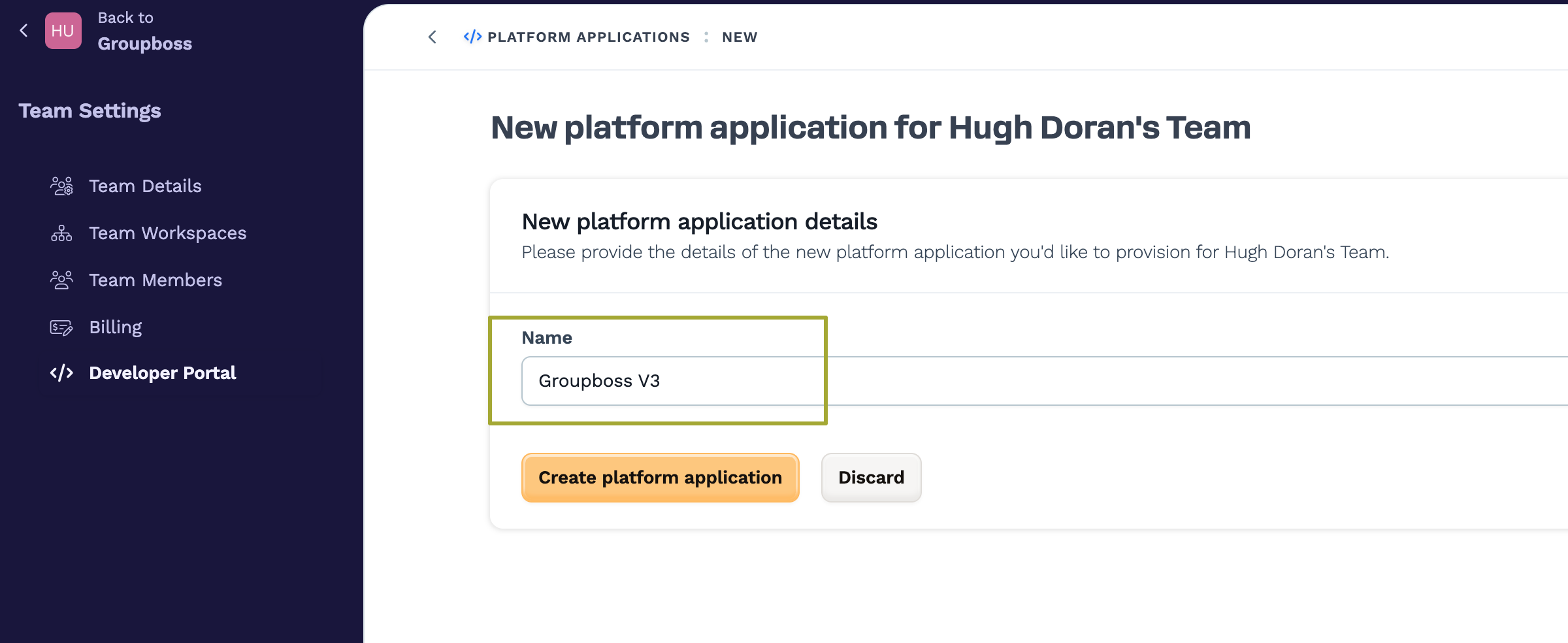
⦿ You will find the API Access Token. Copy the token and paste it into the Groupboss Chrome extension.
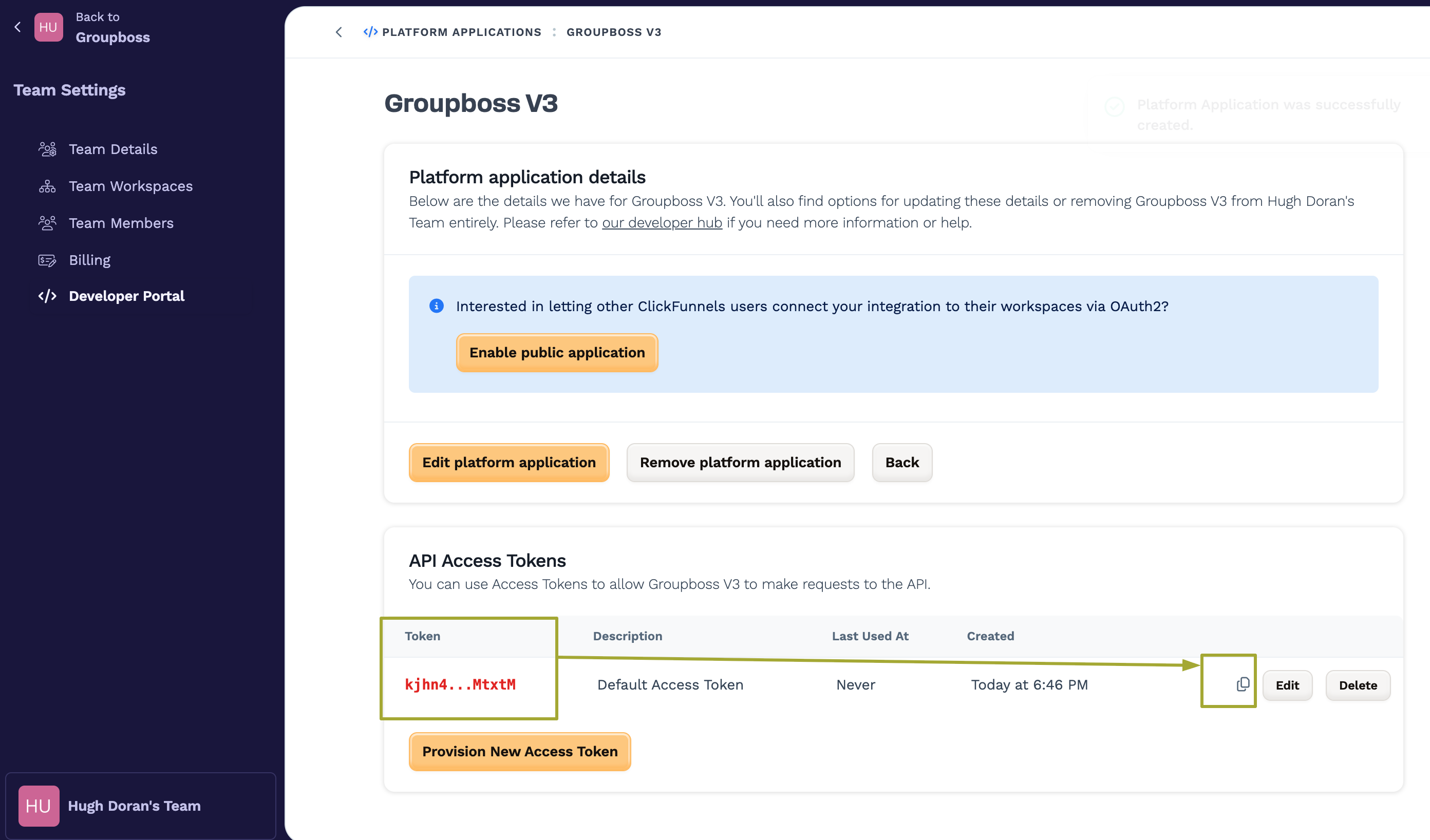
⦿ Now you need the Workspace ID. Once you go to your workspace, you will find the workspace ID (see the screenshot below). Copy the Workspace ID and paste it into the Groupboss Chrome extension.
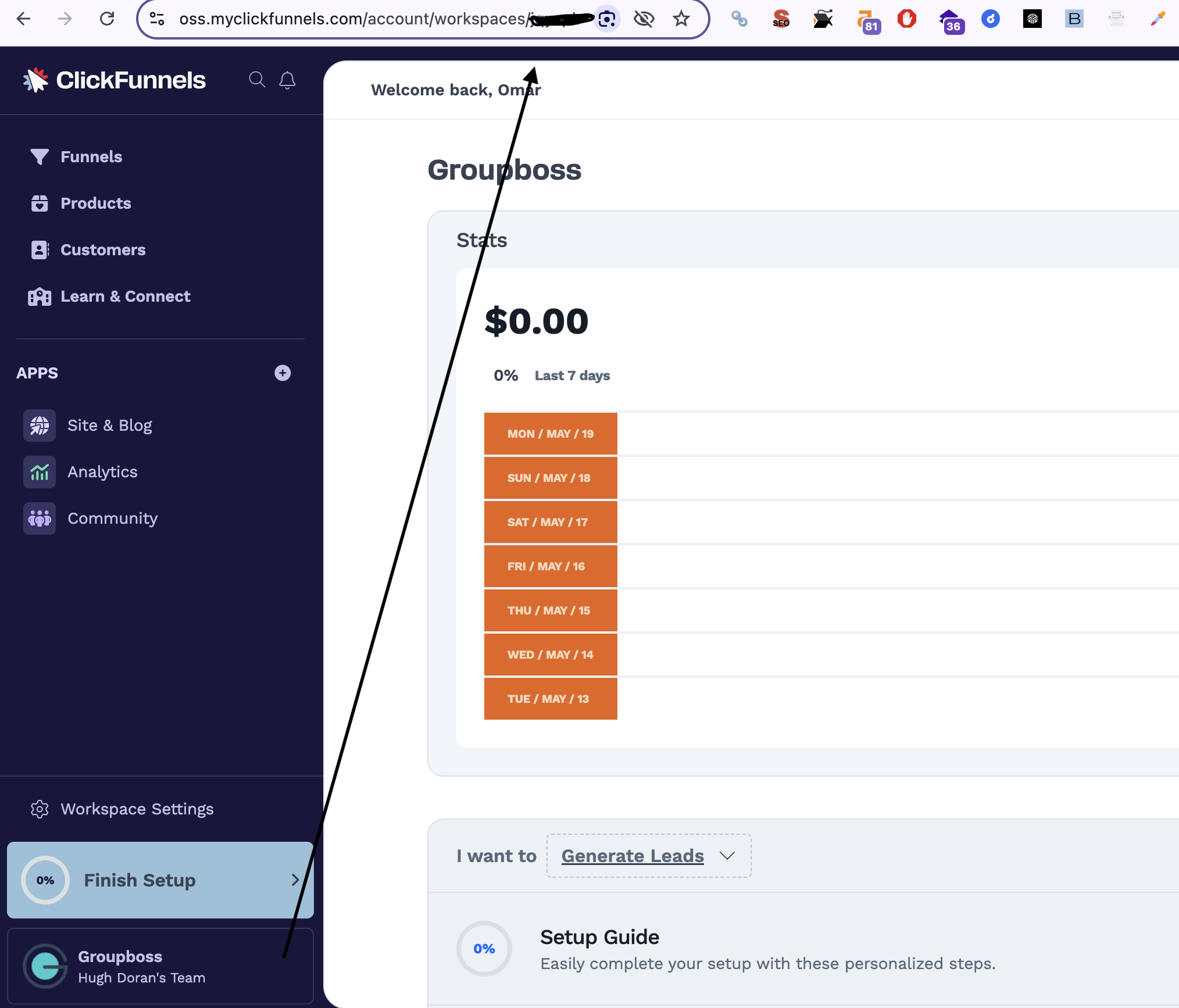
⦿ It’s time to find the Tag ID. Go to the "Workspace Settings" option.
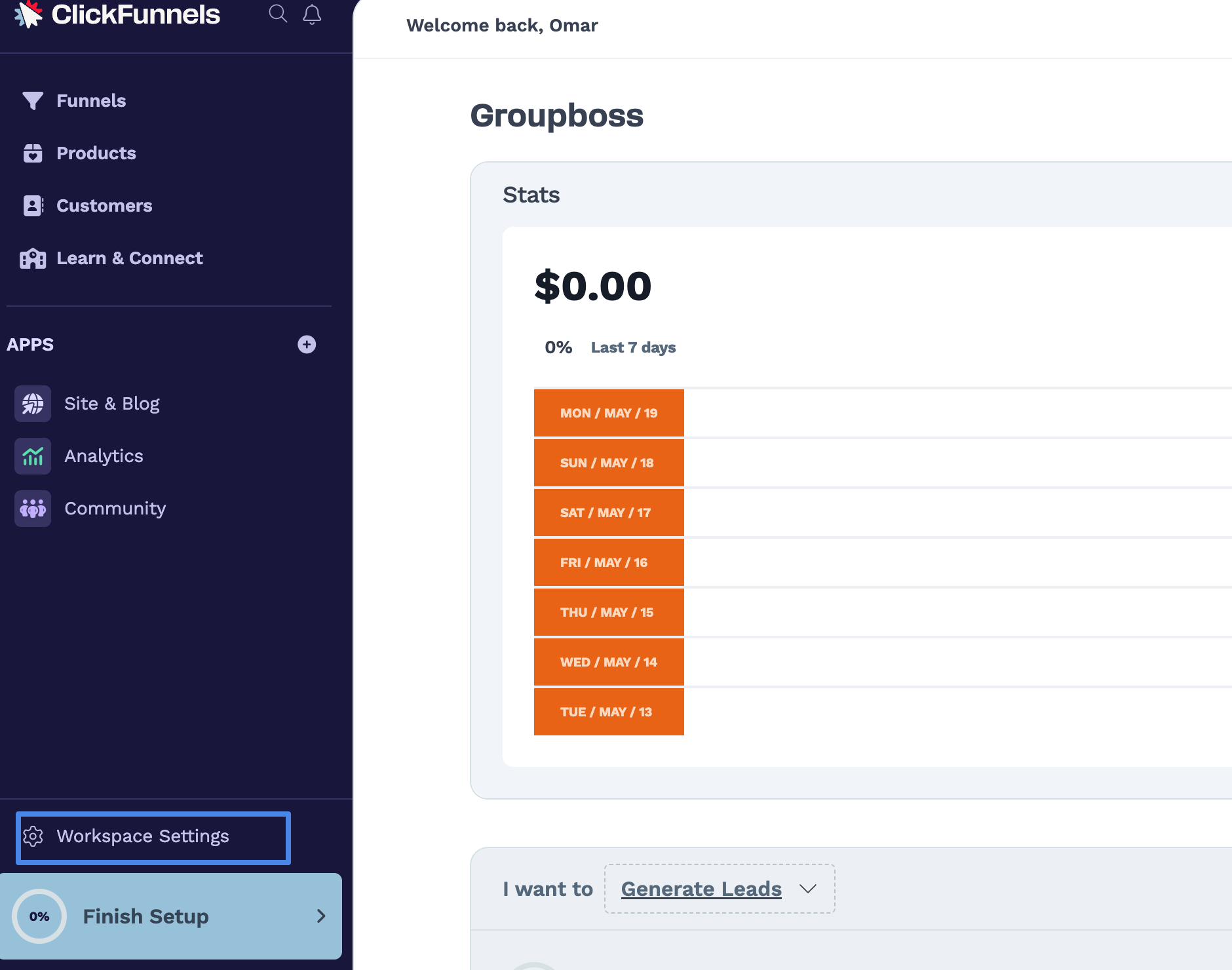
⦿ Now add a new tag or use an existing tag.
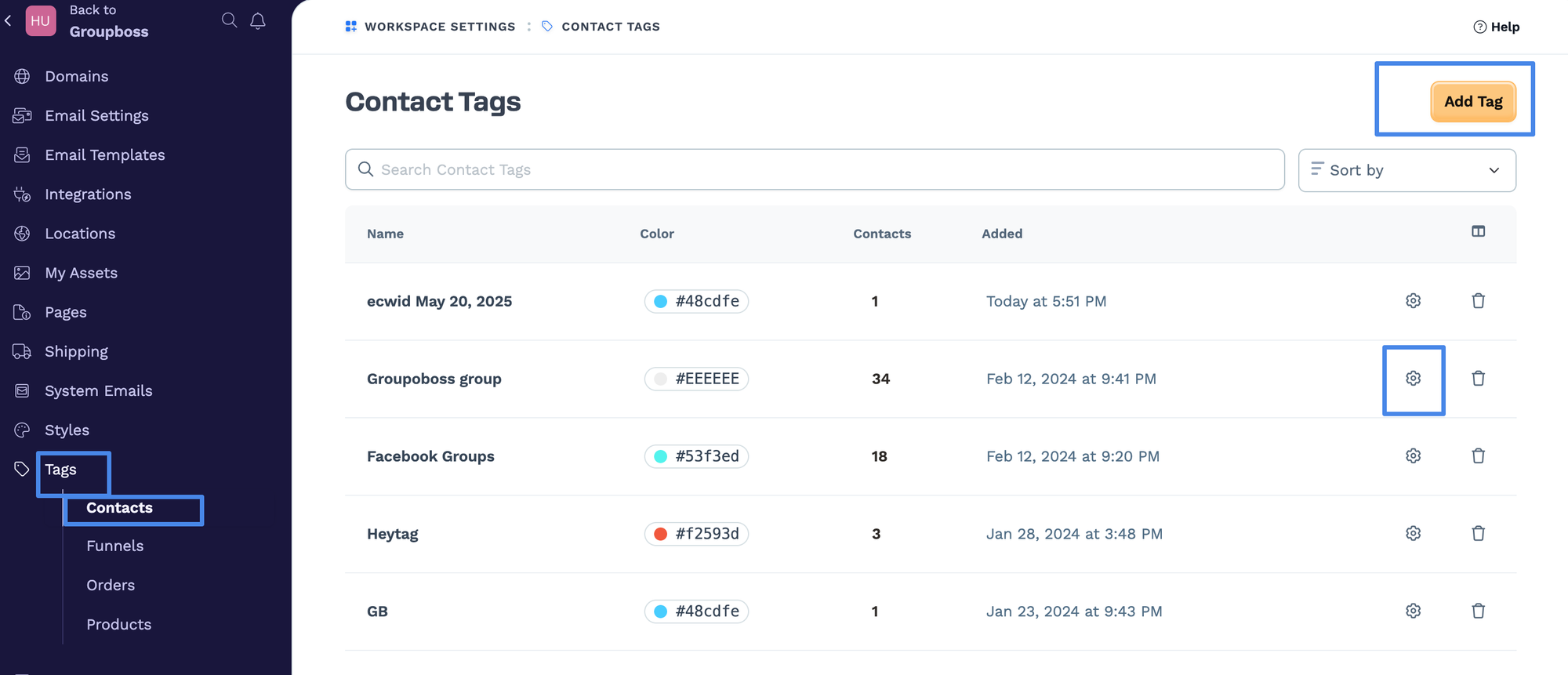
⦿ For new tags you will find the tag ID in the URL, and for the old tags click on the Edit icon of the tag you want to use. You will find the tag ID in the URL.
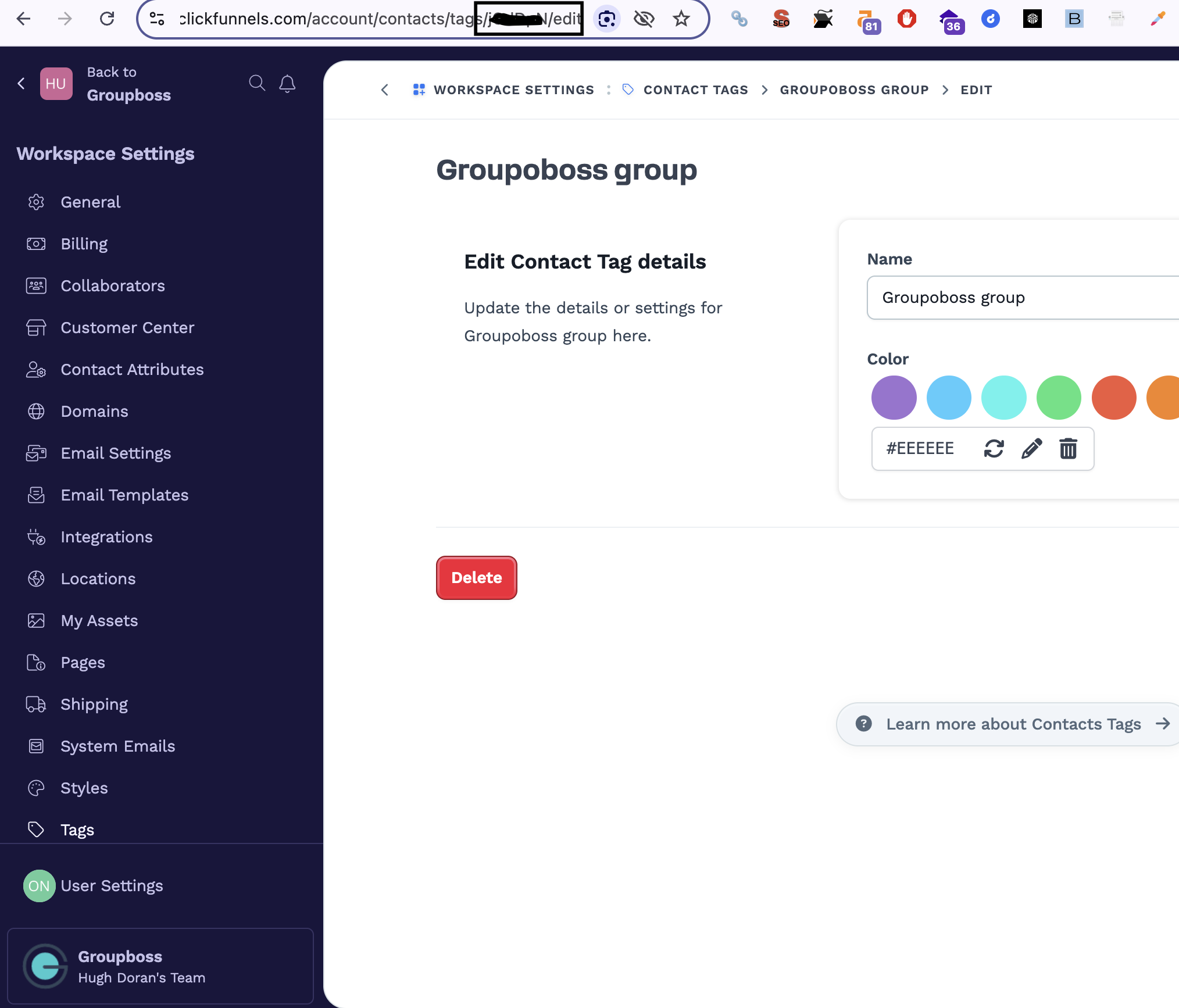
⦿ Copy the Tag ID and paste it into the Groupboss Chrome extension. Now you have all the data to integrate Groupboss and Clickfunnels. Now click Save to complete the integration.
⦿ Go to your Facebook group and approve the pending requests by clicking on Approve by Groupboss or Approve all by Groupboss
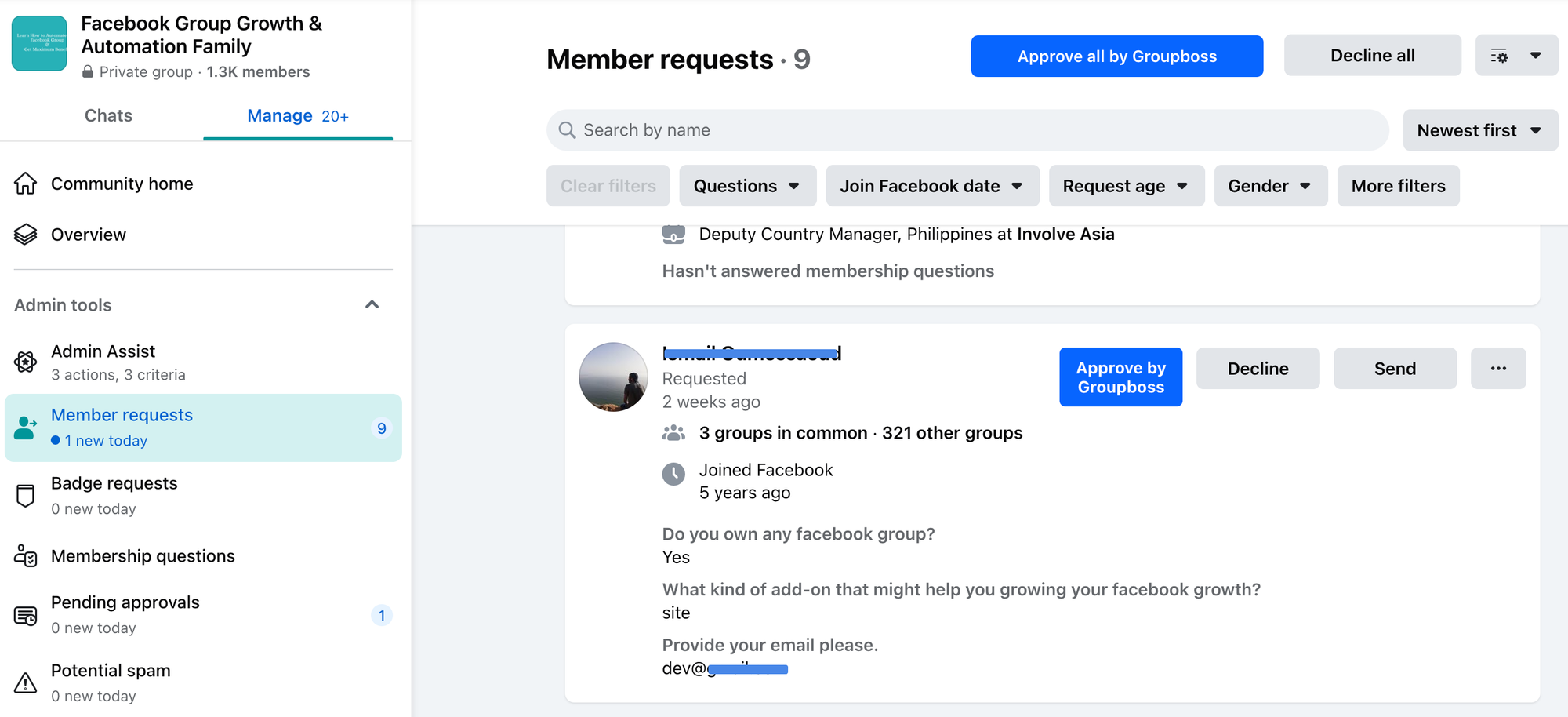
⦿ After approving the requests, refresh the contact page of your ClickFunnels account. You will get the members' emails whose requests you have approved there.
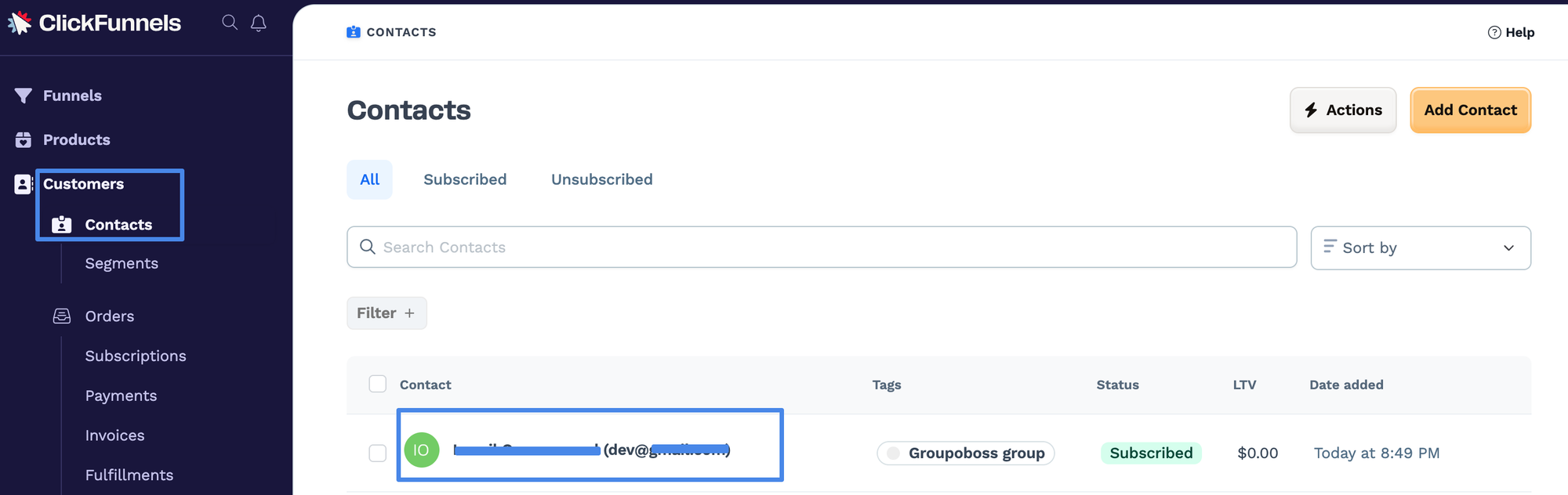
So, why wait any longer? Keep collecting leads from your Facebook groups and enrich your contact list of ClickFunnels.





