You can change your subscription on your own. It means you can upgrade, pause, or cancel your subscription. Follow these steps please:
1. Log in to your Groupboss Dashboard( https://app.groupboss.io/login)
2. Now go to My Plan(You will find at the top right corner)
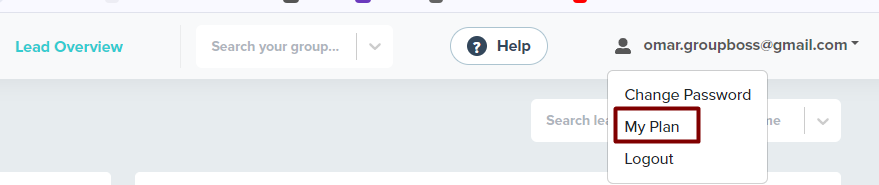
3. Now you will find the option to Upgrade or Cancel your subscription.
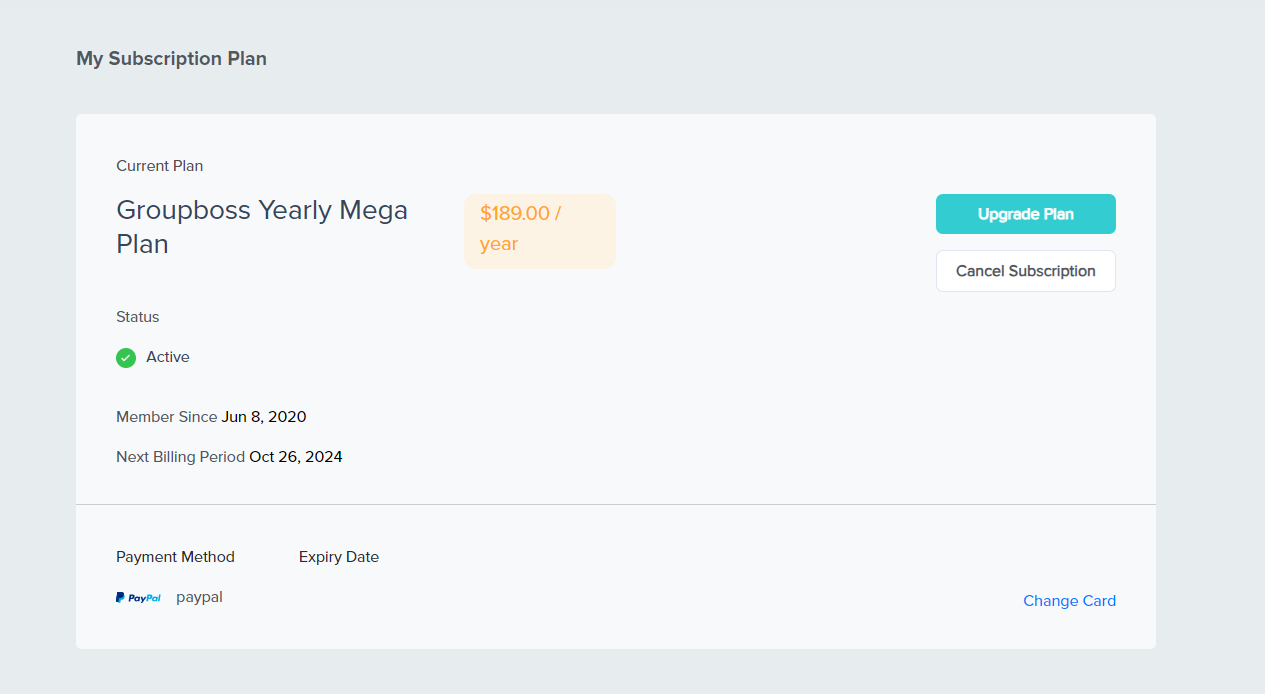
4. Click on the Upgrade Plan button to choose a higher plan at Groupboss.
5. You can cancel or pause your subscription by clicking on the Cancel Subscription button.
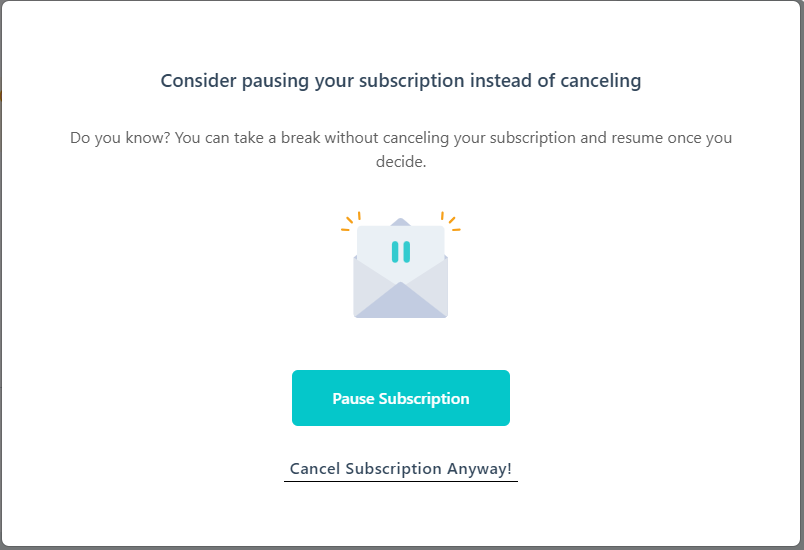
5. Once you pause your subscription, you will not be charged for the subsequent payments that are due on your subscription. You can resume it once you are ready.
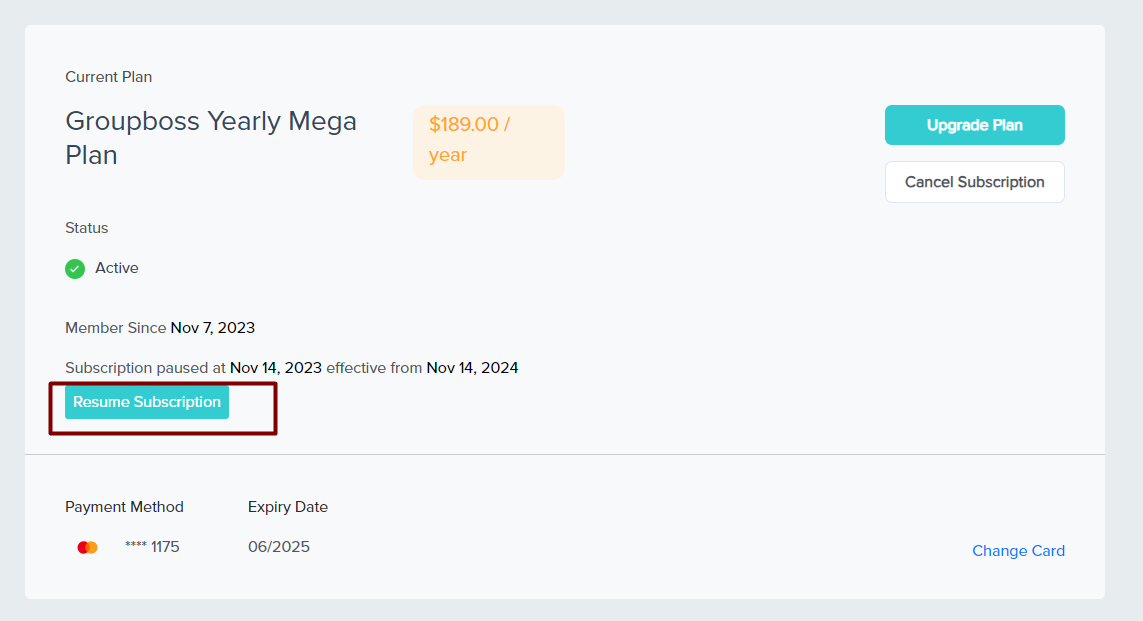
6. You can also update your payment details.
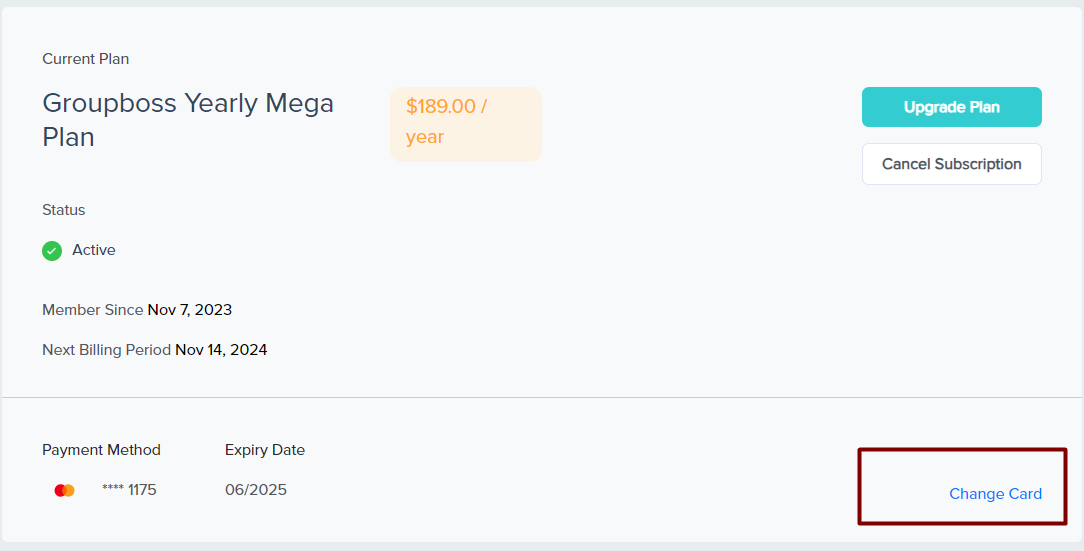
Please feel free to let us know if you need any further assistance.




