- Go to Groupboss Chrome extension and click See All Groups.
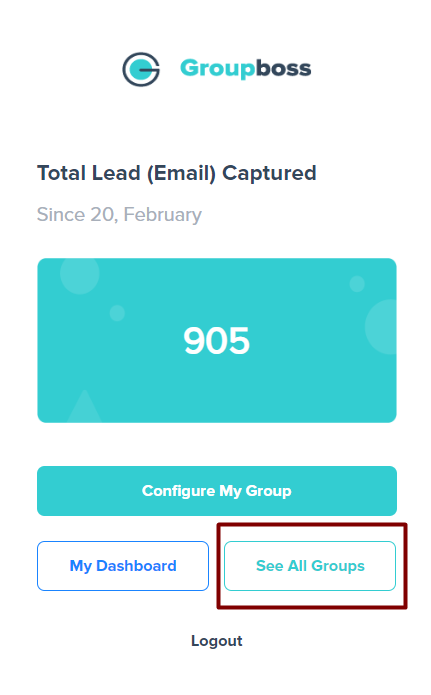
- Now select the Facebook group(s) that you want to delete and click on the Delete icon.
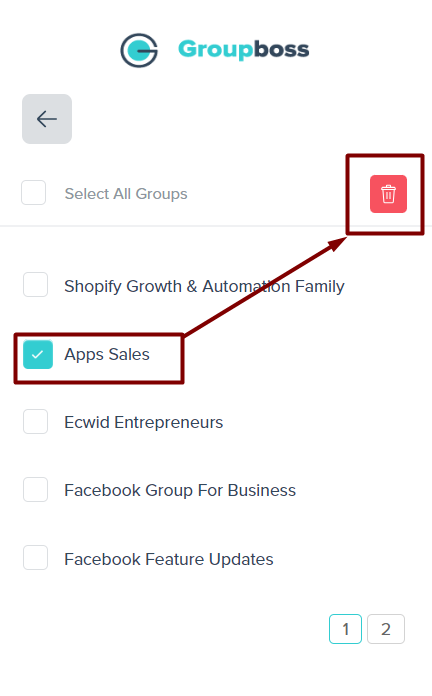
- Now you will see a popup and click on the Delete button to finally delete the Group.
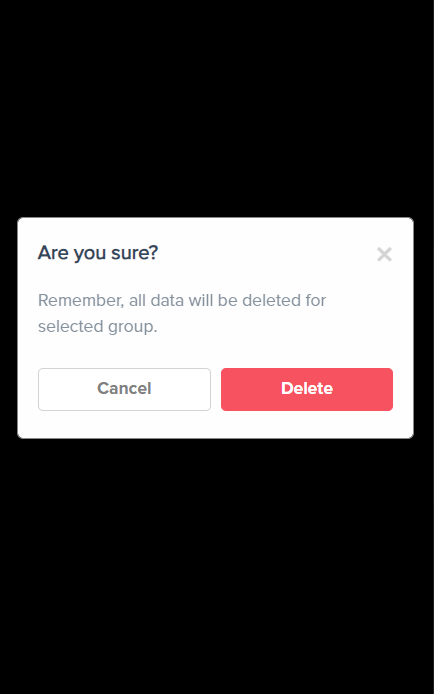
All the data of the group you want to delete will be erased from the Groupboss dashboard. Make sure you download the data before you delete the group(s).
You can check this guide: How To Download Data In CSV or Excel Format From Groupboss Dashboard
