Groupboss has a separate web app commonly known as a dashboard that allows you to collect the data of your incoming group members. Other than Google sheet, you can collect data in the Groupboss dashboard. However, google sheet is an optional configuration for Groupboss. If you even configure Google Sheets with your Facebook group, your data will be stored in the Groupboss dashboard. If you want, you can download the members’ information in a CSV format from the dashboard. The simple steps to download data from the dashboard are pointed out.
1. Go to the login page of the web app/dashboard. You can access the dashboard from the Groupboss Chrome extension. Just click on Dashboard in the Chrome extension, and you will be directed to the dashboard.
2. Log in to the Groupboss dashboard using your email ID and password
3. Now, search and select your Group from the Lead Overview
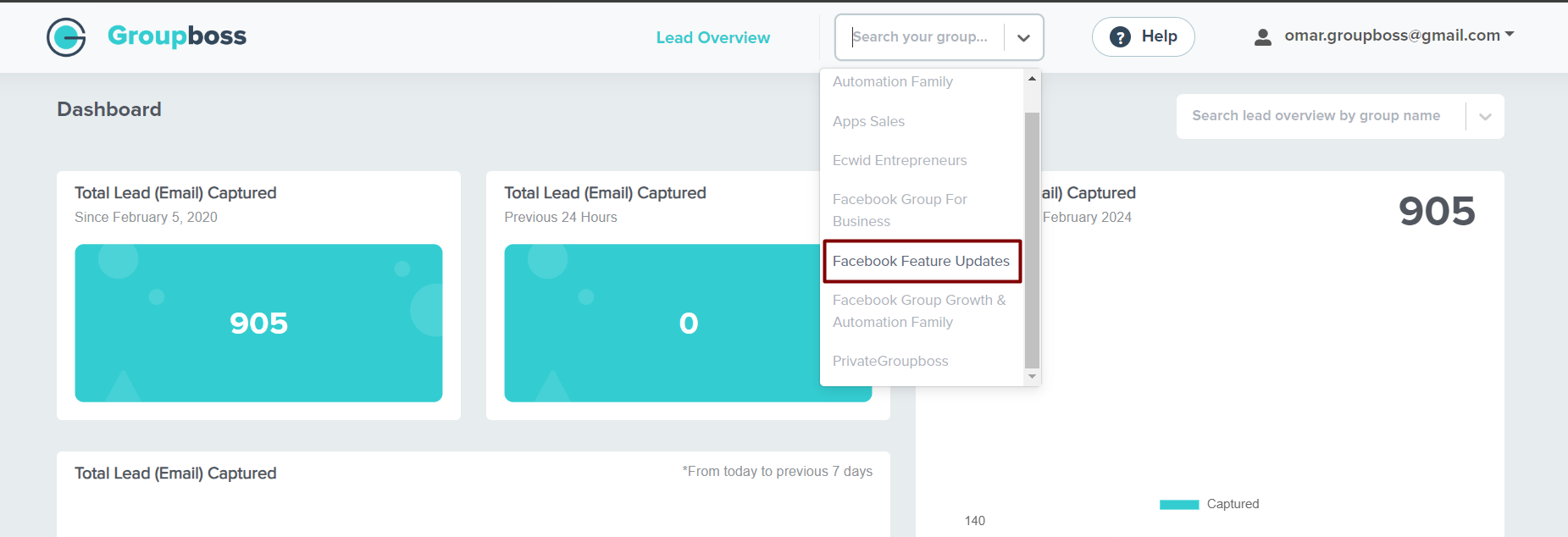
4. You will find the collected data. Click on Download as CSV or Download as Excel at the top right corner. All your data will be downloaded in a CSV format.
If you want, you can also download the data of the definite time interval by selecting the date range.
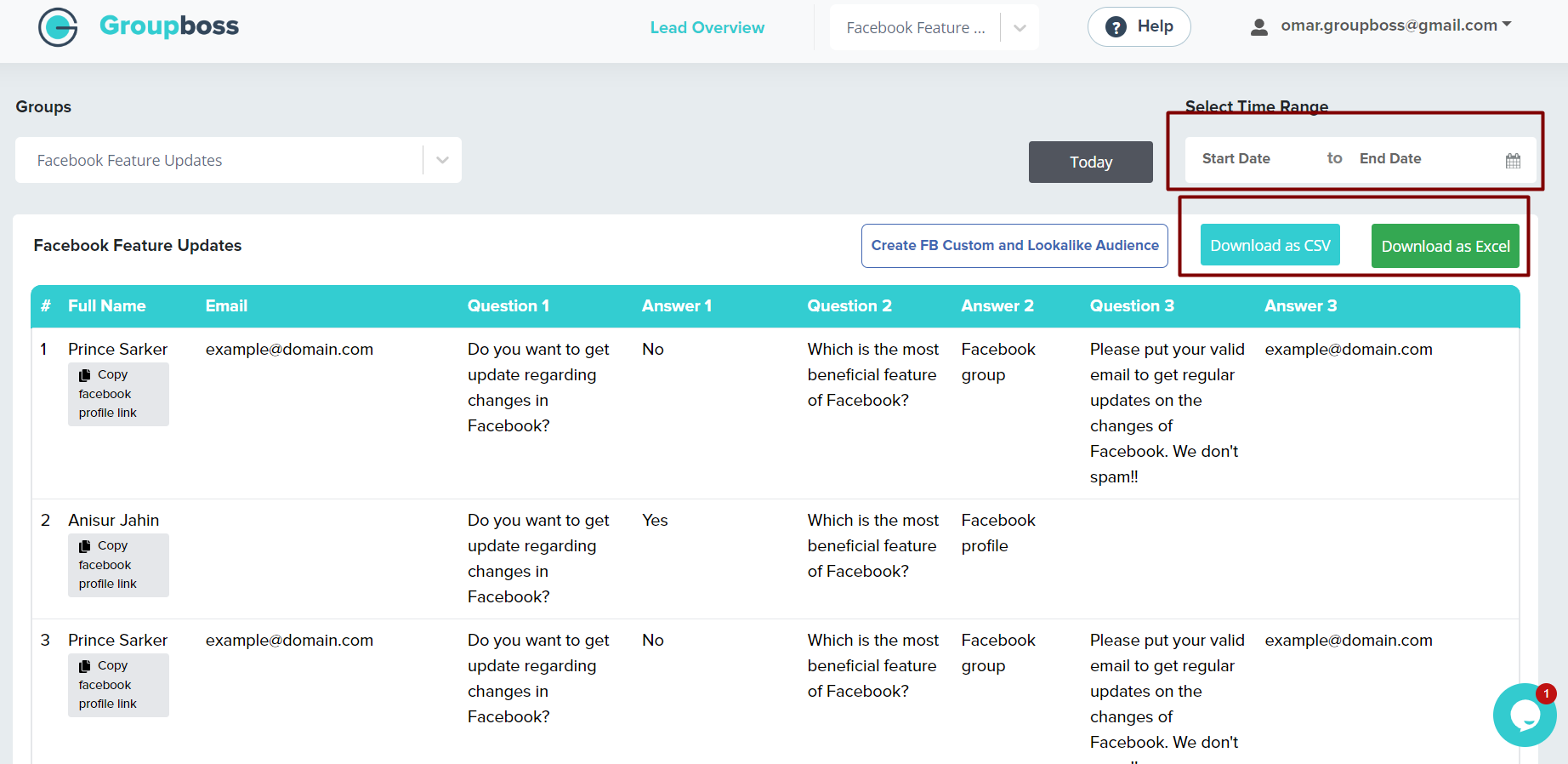
Have further queries??
Feel free to send a message to: support@groupboss.io


