With the help of the following steps, you will be able to do the integration of Groupboss with ActiveCampaign.
- Go to the Groupboss Chrome extension, then sign in to your account.
2. Click on ‘Configure My Group’ and select the Facebook group. Then go to ‘Autoresponder’ and select ‘ActiveCampaign’. Now click 'Add'.
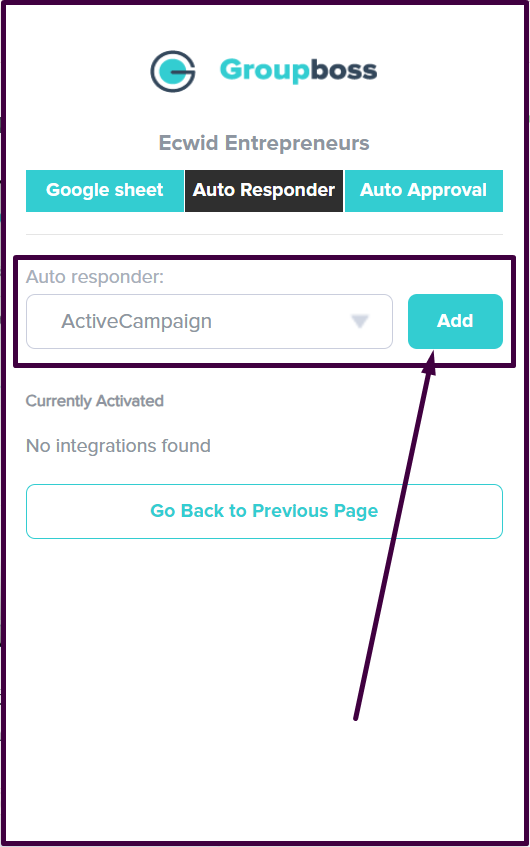
3. Then you will need, ‘API URL’, 'List ID', ‘API Key’, and 'TAG Name (optional)'. To get all those, sign in to your ActiveCampaign account.
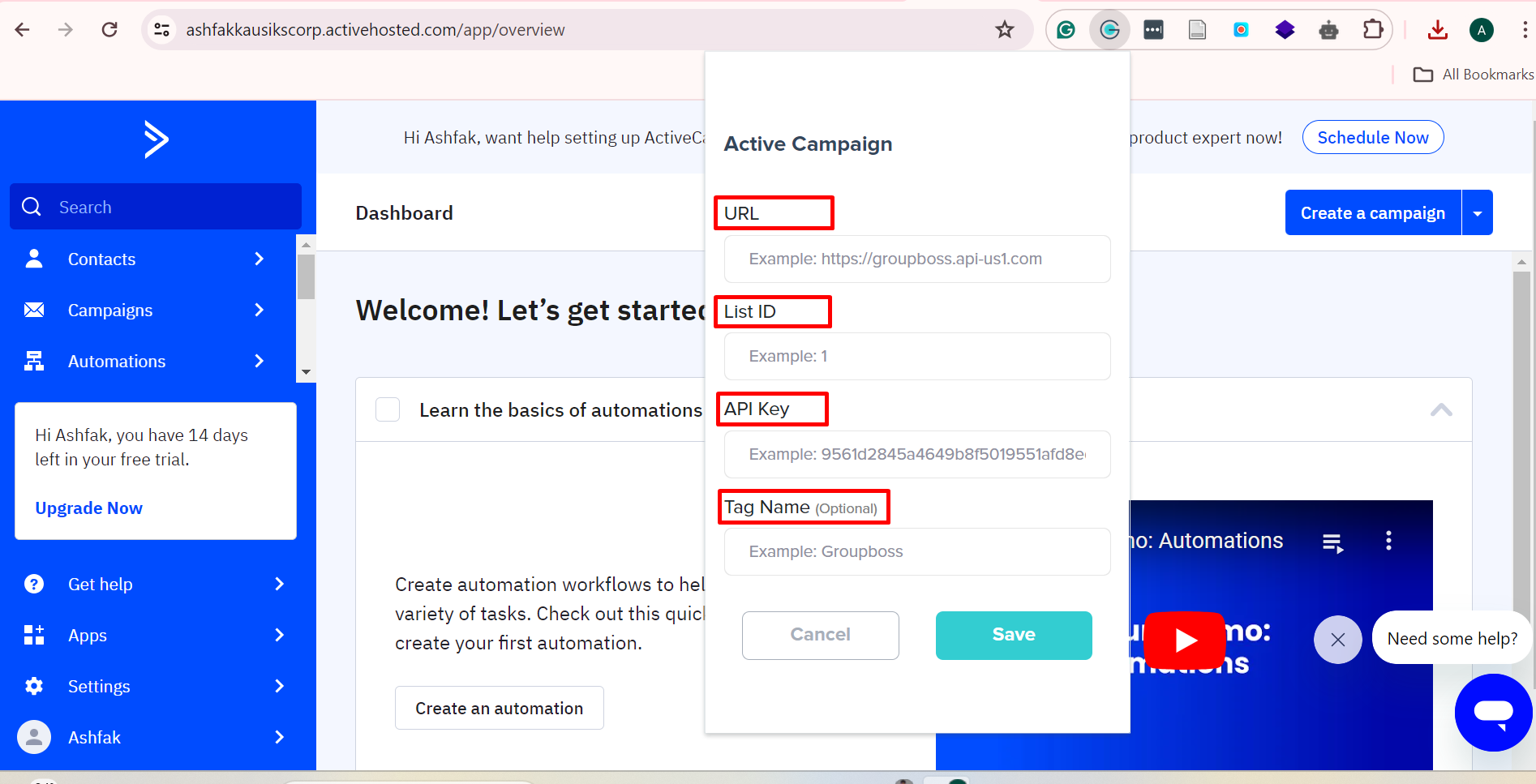
4. In your ActiveCampaign account, Go to the ‘Settings’ option and you will find the ‘Developer’ option. When you click on the ‘Developer’ option, you will find API URL and API Key. Settings >> Developer >> API Access
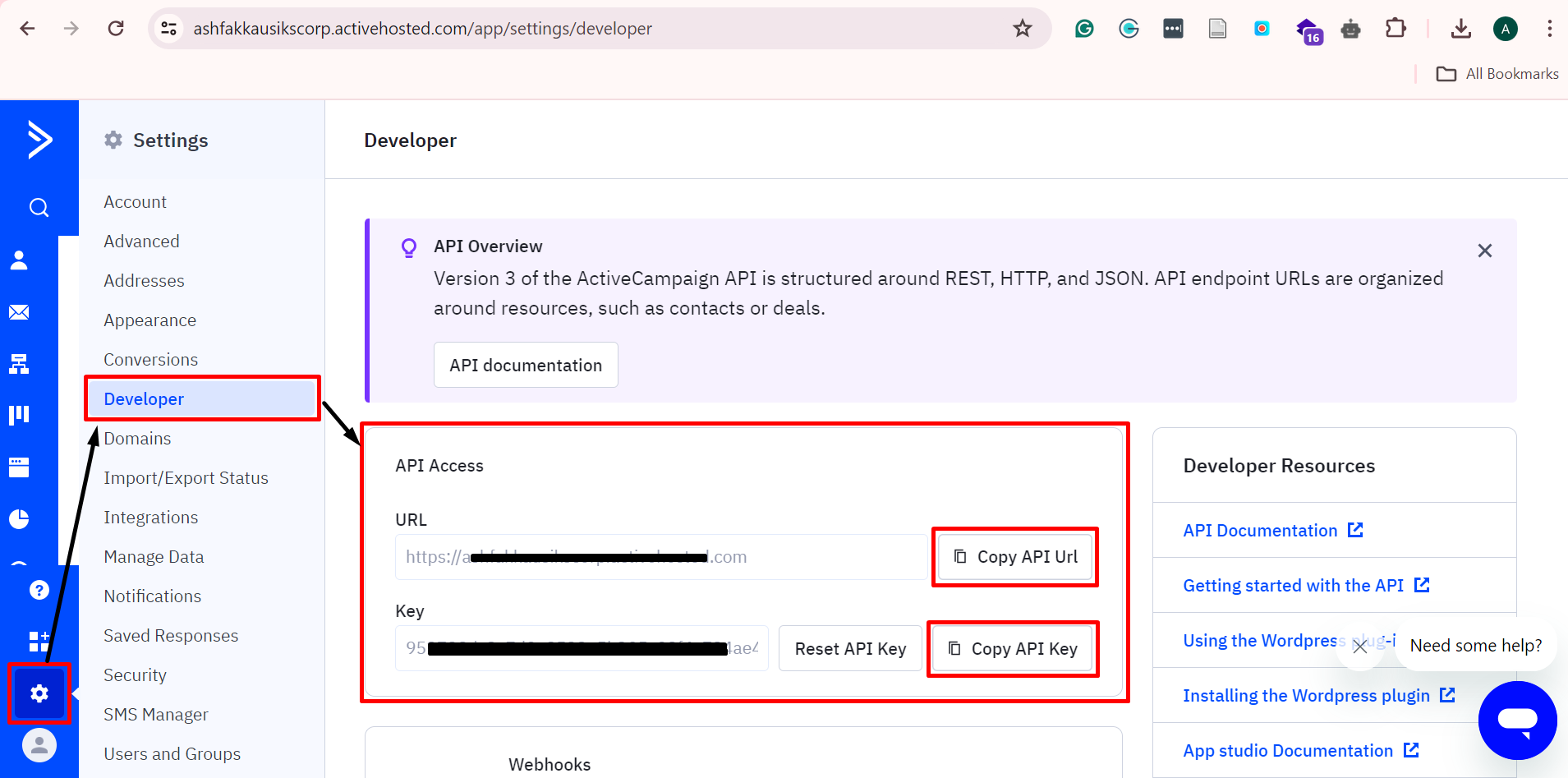
5. Copy the API URL and paste it in Groupboss chrome extension.
6. Copy the API Key and paste it in Groupboss chrome extension.
7. Now you need the List ID. To get that you can use a current list and create a new list. Go to Contacts >> List ID >> List Name (already in use/ create a new one).
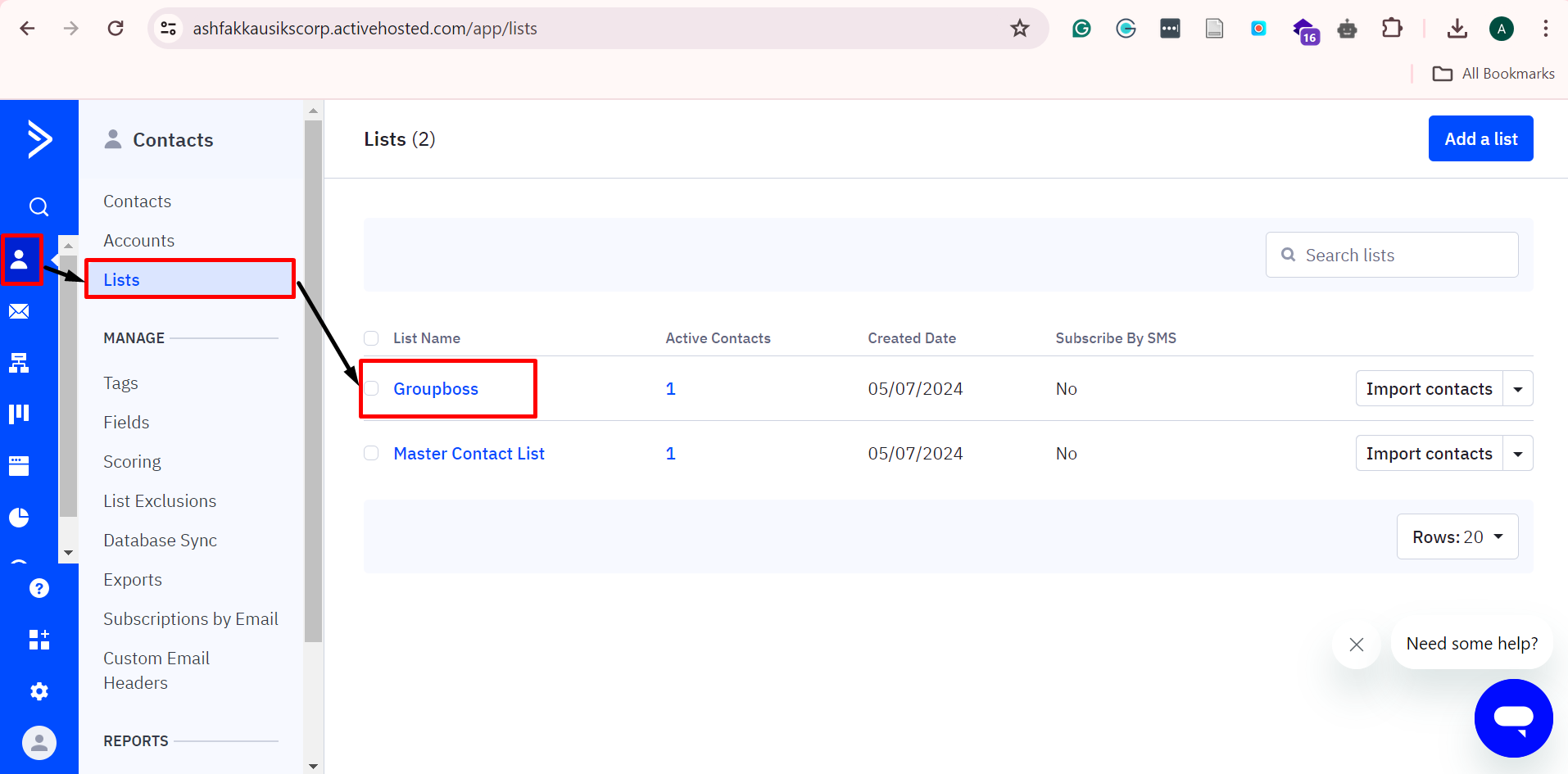
8. Now tap on that List ID which will generate a new page. You will find the list ID in the URL of that page. Put the List ID in the Groupboss Chrome extension and click ‘Save’.
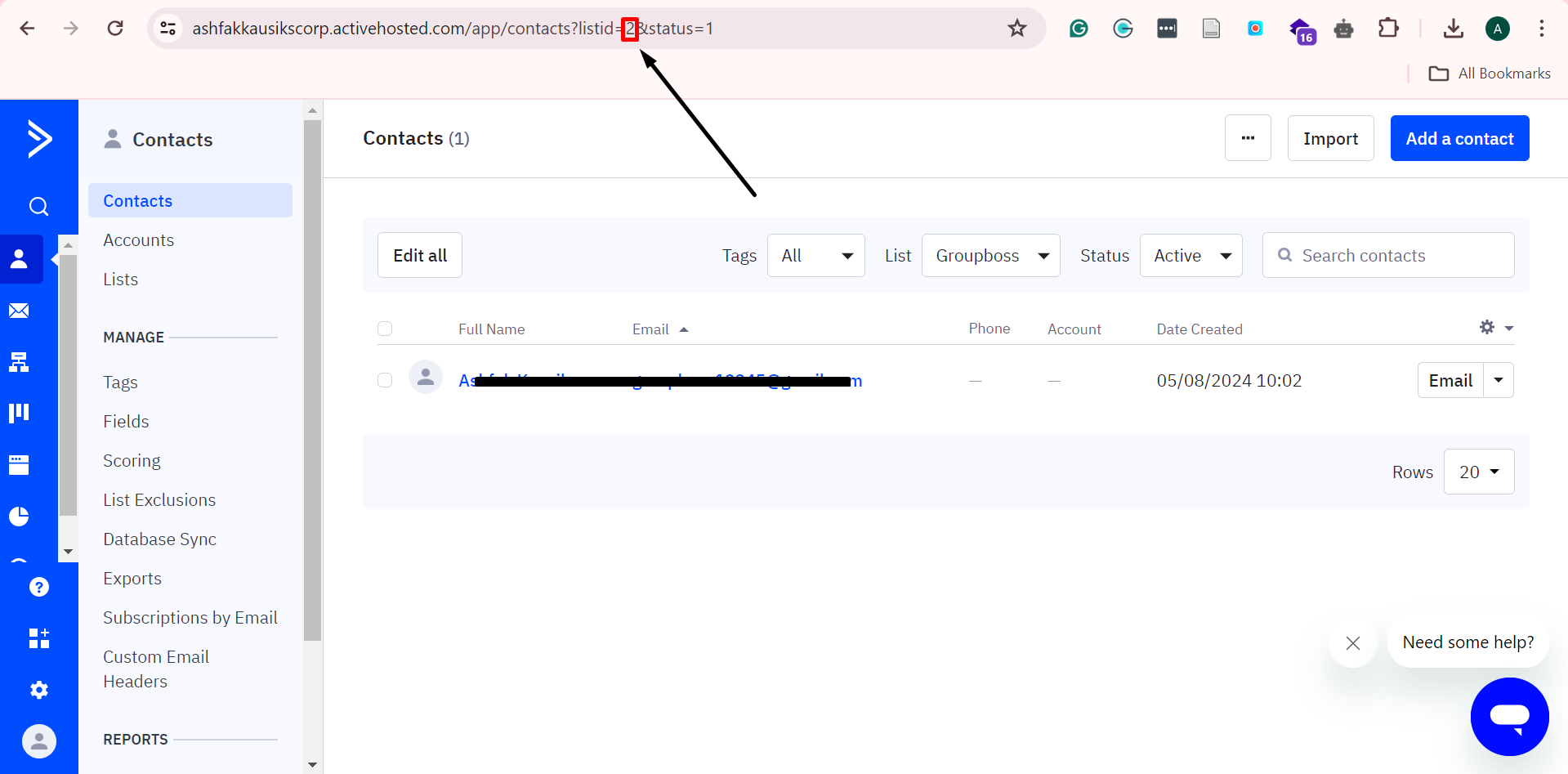
8. Now Tag Name which is optional (you can just click if you have the other three information, and the integration will be done). Go to Contacts >> Tags >> (Tags) Name. Write that name in the Groupboss Chrome extension.
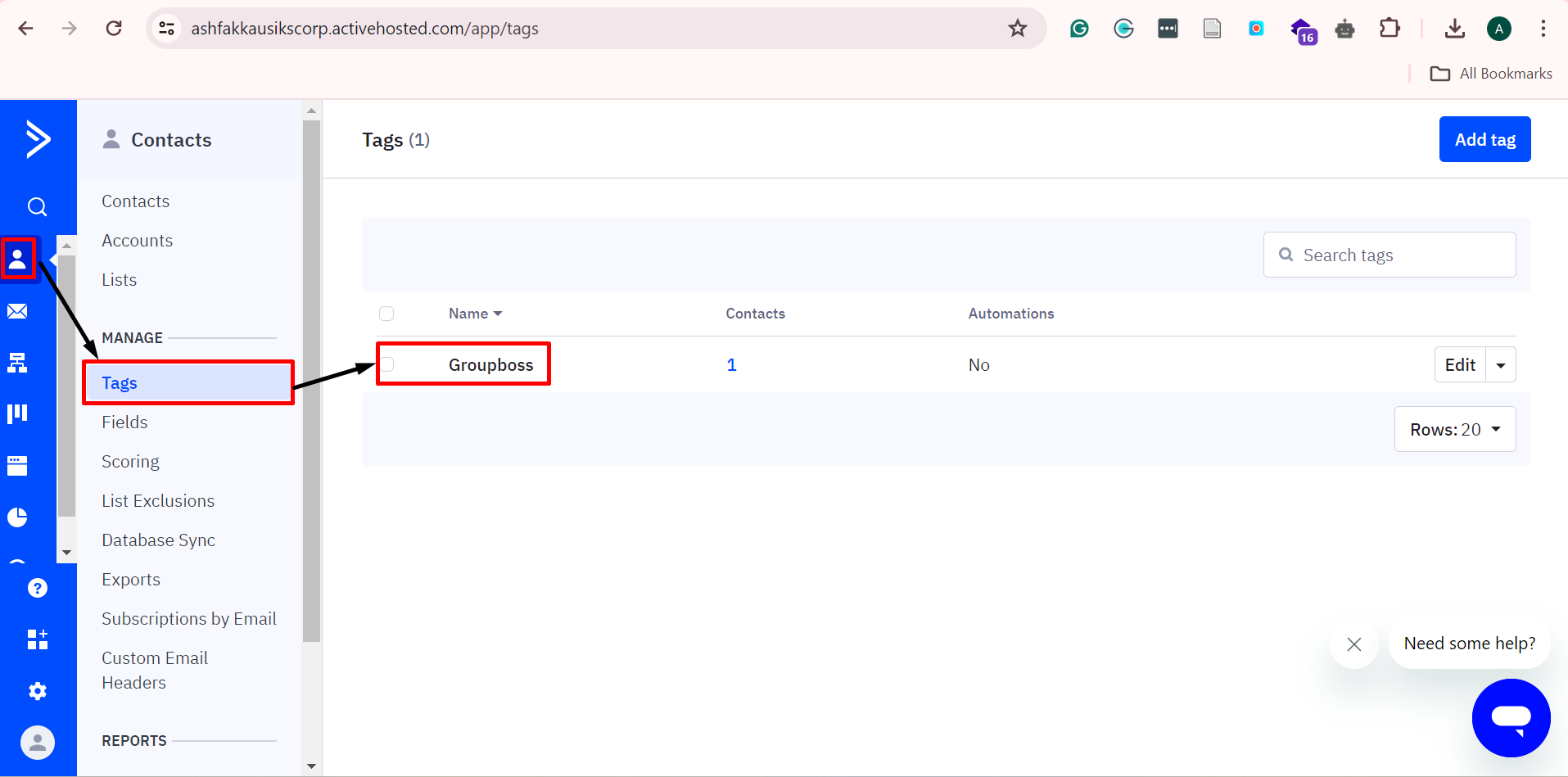
10. Go to your ActiveCampaign account again and click on the ‘Contacts’ option, then you will get the information of the members, whose requests you have approved.
Note: If you do not see the members' email, change the status to 'Any'
If these steps do not work out for some reason, visit our blog Why Groupboss May Not Be Working For You or go to our YouTube Integration Playlist. Or, you can just directly reach us out, our support team is always one call away to resolve any issues of yours in no time!





