With the help of the following steps, you will be able to do the integration of Systeme.io with Groupboss:
- First, go to the Chrome extension store, add the Groupboss extension, and then click on the Groupboss extension icon.
- Click on Configure My Group and select a Facebook group.
- Then go to Autoresponder and select Systeme.io. Now click Add.
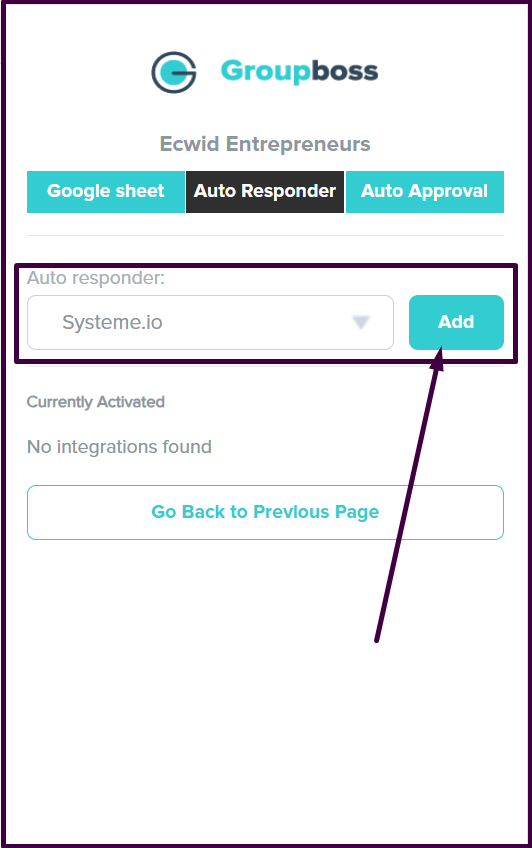
- Then you will need the API Key, and Tag Name which is optional. To get all those, sign in to your Systeme.io account.

- In your Systeme.io account, go to the Profile Account option where you will find Settings. When you click on that option, it’ll lead you to another list of options including Public API keys.

- By clicking Public API Keys, you’ll find your API Keys. Copy the API Key and paste it into the Groupboss Chrome extension.

- To get your Tag Name go to Systeme.io again and click on Contacts. As two options pop up, select Tags. You’ll get your required Tag name, and if you want to create a new one, you have that option also. Copy and paste it into the Chrome extension and click save.


- Now that you have saved it, the integration is done! Systeme.io should now be in the list of ‘Currently activated’ within the autoresponder drop-down.

- Go to your Facebook group and approve the pending requests by clicking on Approve by Groupboss or Approve all by Groupboss.

- After approving the requests, refresh the contact page in your Systeme.io account. You will get the members' emails, whose requests you have approved there.

That’s all you need to do to integrate Systeme.io with Groupboss to automate your Facebook group lead generation. This is an era of automation and software intelligence. Leverage Groupboss to overthrow your competitors by doing precise yet easy and error-free lead generation in no time.





