Once you have configured your Facebook group, you are supposed to see the “Approve By Groupboss” button in place of “Approve” and “Approve All By Groupboss” in place of “Approve All”
If you do not approve the members using “Approve By Groupboss” or “Approve All By Groupboss”, your data won’t be synced.
Our support agents are always ready to provide you with the best user experience and you can reach out to us anytime. But, before your send your issue, please scan the following points and check whether anything matches your issue or not.
We have figured out some common issues for which Groupboss doesn’t work.
1. If you are not logged in to the Groupboss Chrome extension.
You will be logged out from the chrome extension if you do not use it for around 100 days. Please check whether you are logged in to the Chrome extension or not.
2. If you are using Groupboss in any other browser except Google chrome.
Remember, Groupboss is a chrome extension and it works only with Google Chrome. Recently, we came across a
few users who are trying to use Groupboss with Microsoft edge saying that both browsers are the same. Please use Groupboss in Google chrome.
3. If your extension is not pinned.
Please check whether your chrome extension is pinned in the browser or not. If you have not pinned the extension, Groupboss may not work for you. This is how you can pin the extension:
Click on the puzzle icon of your chrome browser and Pin the extension.
4. If your browser needs to be updated.
Please check whether you need to update your Google chrome browser needs to be updated or not. Google reminds you in the following once you need to update your browser.
Note: If you do not see this “Update” button, you can manually check by clicking on three dots.
5. If you are using Facebook with any language that is not supported in Groupboss.
Groupboss works with the English(US). Facebook. Please make sure that your Facebook language is English(US) once you approve the members using Groupboss. If you are in any other language except this. You can change the language once you approve the members.
6. If sync is not ON in your Chrome browser.
Please make sure that Sync is one in your Chrome browser. If you find it off, please make it on.
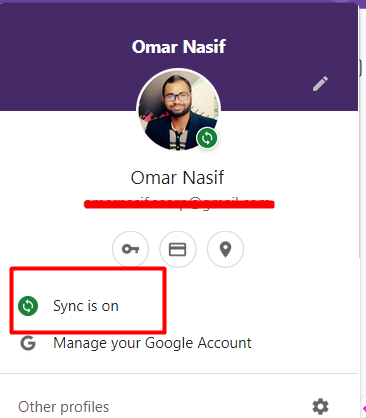
7. If you are not logged into your Google Chrome browser.
It is mostly related to the Google sheet integration. If you see that you are configuring Google Sheet but the headings are not getting updated, please check whether you are logged in to the Chrome browser or not. You might also see the “Paused” button at the top right corner.
8. If you have changed the Name of your Facebook group.
If you change the name of the Group, you will have to add it to Groupboss again. You can add the group, the way you did the first time. If you do not see the add this group button, just remove the extension and add it again.
9. If Automatic Membership Approval is On using Admin Assist
According to our research, we have found that it might cause disruption in data collection if the members are approved automatically. So, please approve the members using Approve by Grpoupoboss or Approve All By Groupboss button from the member request page.
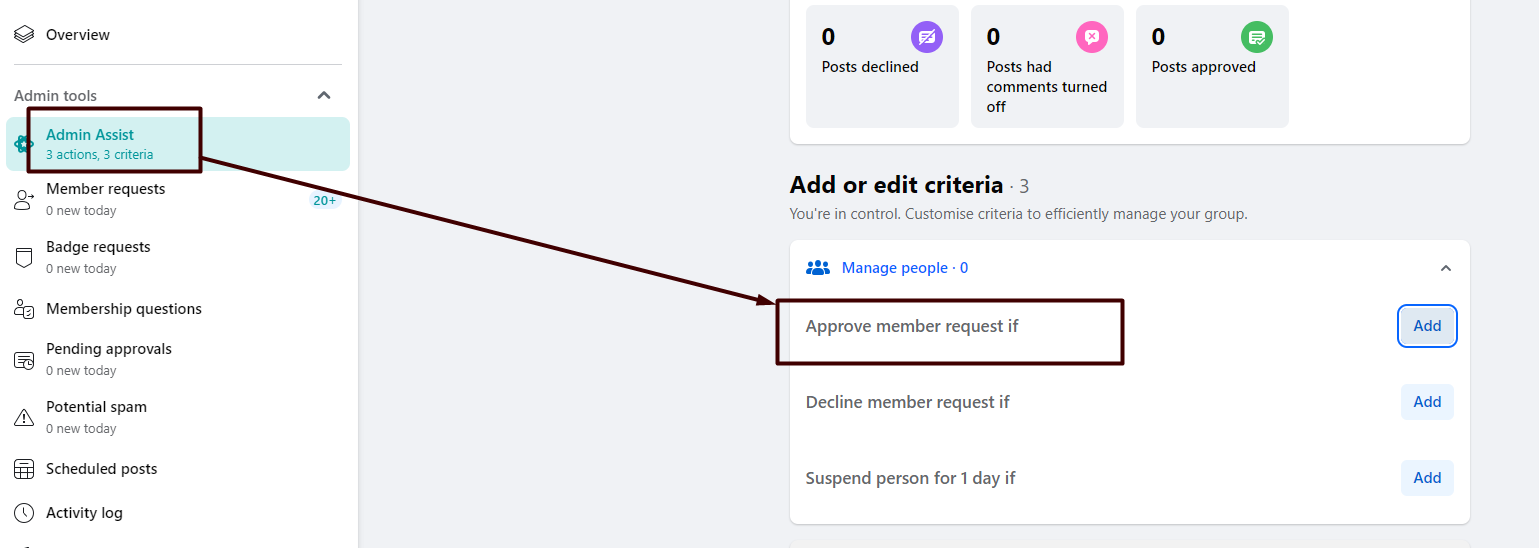
*** If you have checked all the above points and still you are facing issues with Groupboss, please feel free to reach us. ***
Here are the ways you can reach us:
- Live chat support on the homepage
- Support mail. (support@groupboss.io)
- Groupboss Facebook Page




