How to Secure a Facebook Account in 2025

There are several methods you can try to secure Facebook account as people are worried about getting their Facebook accounts hacked. You must follow simple steps, including enabling 2-factor authentication and creating a unique password to protect your data.
In this guide, we will discuss 10 ways to secure your Facebook account in 2025. From safeguarding yourself from suspicious links and malicious software to using secure phone numbers for Facebook, we will cover everything 🤗.
So, without delay, let’s get started.
How to secure Facebook account in 2025
You can secure your Facebook account utilizing the following ways:
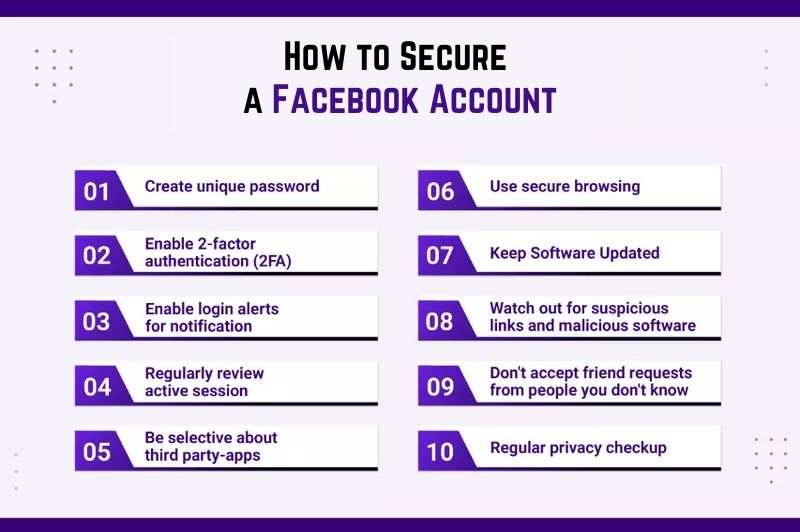
Create a unique password
Most people use the same password for all of their accounts nowadays, which is very risky for their personal data.
Thus, creating a unique password that doesn’t contain your email address, phone number, name, or any common words is important.
Further, don’t use your Facebook password on other social media platforms or on any services that you use online. This will help you to make your account more secure and make it difficult for others to log in to your account. You can also use a secured password manager if you think you might forget the password.
Besides this, focus on creating strong passwords 🔐that contain at least 12 characters, lowercase letters, uppercase letters, numbers, and symbols.
Enable 2-factor authentication (2FA)
Two-factor authentication is an additional coating of protection Facebook provides to make your account more secure.
Once you set up this security, 2FA (2-factor authentication) will ask you to enter an additional security code whenever you log in from an unrecognized device.
Setting up 2FA is indeed an effective way to secure your Facebook account. But it’s not always foolproof, especially if other people also have access to your account. So, always consider using a personal phone number while setting up 2FA for your account.
You can easily get a virtual phone number for Facebook from a cloud-based virtual phone number provider for your business or personal use at cheap rates.
To set up 2FA on Facebook, go to “Settings and Privacy”> “Settings”> “ Password and Security”> “Two-Factor Authentication” and enable it.
Enable login alerts for notification
Enabling login alerts for notification is essential for your account to add an additional layer of security to protect your sensitive information.
These alerts will notify users whenever an unrecognized device or location attempts to access their Facebook account so they can respond instantly to possible security threats.
Follow these steps to enable login alerts on Facebook 👇
- Go to “Settings and Privacy” and select “Settings.”
- Choose “Password and Security.”
- Enable login alerts for unrecognized devices.
- Choose where you want to receive alerts.
Enabling this will send you an alert even though you are accessing your account from a new device, but you can select “This was me” to verify your identity.
Moreover, you can also choose your preferred method to receive alerts through email and notifications or both.
Regularly review active sessions
Facebook users always need to be updated about how many devices are logged into their Facebook accounts.
If there are any unknown devices, you can log them out remotely. This feature helps you to ensure that only authorized devices have access to your account.
These are the steps that you can follow to review active sessions regularly on Facebook 👇:
- Open your Facebook app and log in to your account
- Go to “Settings and Privacy” and then tap “Settings.”
- Click on “See more on accounts center.”
- Tap “Password and Security.”
- Click on “When you're logged in.”
Be selective about third-party apps
Most people allow third-party apps to access their Facebook data without acknowledging its consequences.
These apps store your name, email address, phone number, and other sensitive information once you allow.
Therefore, it’s important to have control over who you want to have access to your data. You can also review which apps or websites are currently accessing your data.
Use secure browsing
Secure browsing is an important step in securing your Facebook account. It involves tools and techniques to protect users from cyberattacks, malware, or other vulnerabilities.
For example, you can use a VPN to ensure a secure connection whenever you are accessing Facebook.
It encrypts your internet traffic and hides your IP address and all your personal information, which makes it difficult for hackers to intercept your data.
Furthermore, some of the web browsers like Chrome and other offers you to enable safe browsing.
Keep software updated
It’s crucial for all users to keep their device software up to date for several reasons. It not only improves existing features but also fixes security flaws and adds more security features.
Keeping your software updated helps to protect your device from cyber threats.
Moreover, make sure to get the update from the official source to sidestep possible security risks that are associated with unofficial sources.
Watch out for suspicious links and malicious software
Clicking some random links that are sent from your Facebook friends or unknown users you don’t recognize can install malicious software on your device.
For that reason, you always have to be careful while opening suspicious links and files or installing malicious apps.
These links include links on Facebook, in private messages, and in emails. You can also report if you see a suspicious link on Facebook.
Don't accept friend requests from people you don't know
Users have to be always attentive when accepting new friend requests. Remember, hackers may create fake accounts in order to make friends.
If you accept the requests from scammers, it is risky for you and your friends. They may send you malicious messages and also tag in their posts.
Therefore, it’s a better idea not to accept new friend requests from a person that you don’t identify.
Regular privacy checkup
Users are recommended for a regular privacy checkup to review and adjust their data, settings, ad preferences, and search settings.
Facebook’s privacy checkup tool has been updated to guide you via the essential privacy settings on Facebook.
It now covers various different topics to help bolster your account security. Even more, you can control who can see what you share.
Conclusion
Many users' personal information gets leaked due to their negligence on their Facebook account security.
To make your Facebook account more secure and safe from hackers, you have to keep your device software updated and always make sure to enable two-factor authentication. If you are a part of an organization, you can brief your employees on social media security awareness and inform them the above way around.
Apart from that, you can simply follow the above steps to prevent your personal information from being leaked.
FAQS
How do I chat with Facebook support?
Facebook offers you live chat support that gives you a solution to your problem.
You can have access to one-on-one support via live online chat. Unfortunately, it is only available for certain business accounts in some countries (US, UK and Ireland).
How can I contact Facebook?
There are various ways to contact Facebook for support. Here are a few steps that you can take to contact Facebook.
- Open your Facebook app.
- Log in to your account.
- Click on your profile picture.
- Select help and support.
- Choose a help center.
What is Facebook’s recovery email?
Facebook’s recovery email is useful for recovering your account. If you forget your password, it helps to regain access to your account.
