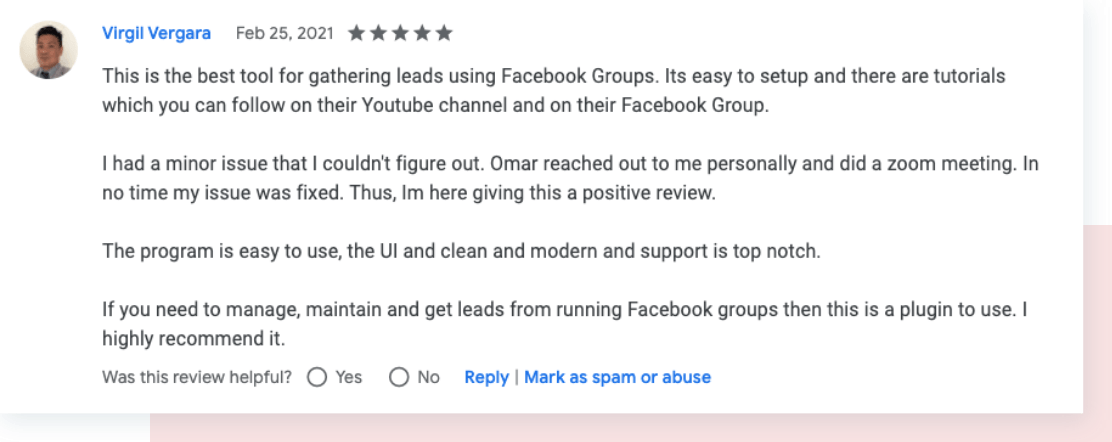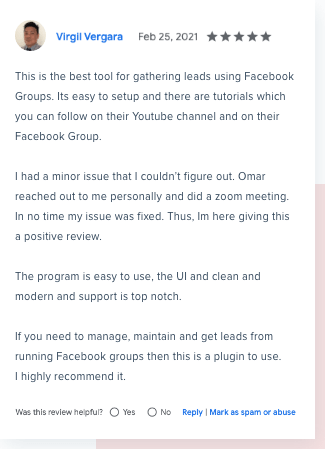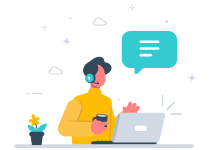The Best GroupKit Alternative & Review in 2024
GroupKit is a Facebook Group management CRM and automation software with different features. They also have a few integrations. If you are thinking of collecting leads from Facebook groups, Groupkit can help you all the way.
But, if you look at the pricing of Groupkit, there are many better alternatives to it with less price.
If you are looking for the best alternative to Groupkit, you can check out Groupboss.
Why Should You Choose Groupboss over Group Convert?
Groupboss gives you more flexibility and features than GroupKit for generating unlimited leads from Facebook Groups. You will also get more advanced features in Groupboss that will help will help you to automate the lead collection from your Facebook group.
Let’s have a quick look at the comparison of features between Groupboss and Groupkit


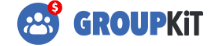















Why Groupboss is the best GroupKit alternative:
Groupboss is quite similar to Facebook group automation tools like GroupKit, with many differences.
From the following comparison, you will be able to understand which one is the best suit for you between Groupboss and GroupKit.
1. Cost-Effective Plan for Users:
Groupboss has got the best ever affordable plans for the customers. On the other hand, the pricing of Groupkit is higher than its competitors.
Let’s look at the pricing comparison between Groupboss and Groupkit.

$45 / quarter
Type of Plan:
Groupboss Quarterly
No of Groups:
3
No of Membership Approval:
Unlimited
$99 / year
Type of Plan:
Groupboss Yearly
No of Groups:
3
No of Membership Approval:
Unlimited
$189 / year
Type of Plan:
Groupboss Yearly (Mega Plan)
No of Groups:
20
No of Membership Approval:
Unlimited
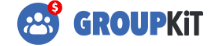
$34 / month
Type of Plan:
Monthly
No of Groups:
1
No of Membership Approval:
300
$48 / monthly pro
Type of Plan:
Monthly Pro
No of Groups:
Unlimited
No of Membership Approval:
Unlimited
N/A
Type of Plan:
One-Time
No of Groups:
N/A
2. Better Customer Support and User Experience
Groupboss is always concerned about rendering the best service to the customers. Its users are highly satisfied with the support system.
On the other hand, there is nothing mentioned about the support system on GroupKit’s website. You need to go to the support option, then the troubleshooting section. After one more step, you are going to get their support email.
3. Unlimited number of membership approval
There is no limit to the number of member approval in Groupboss. It doesn’t matter whether you are using the yearly or lifetime plan of Groupboss, you can approve an unlimited number of members in your Facebook groups.
In the case of Groupkit, you have the access to 1 Facebook group with a 300 contacts limit in the basic monthly plan.
4. Number of Email Autoresponders in Groupboss
Groupboss has got integrations with the popular email marketing autoresponders. You can collect leads from your Facebook group and send them to your favourite email marketing autoresponder with a single click.
GroupKit has a total of 10 integrations, and Groupboss has direct integration with 25+ different email autoresponders.
5. Create FB Custom and Lookalike Audience Using Groupboss.
It is one of the unique features of Groupboss. In the Groupboss dashboard, when you click on ‘Create FB custom and lookalike audiences’ then your data will be downloaded in a CSV file. After that, you can use that saved custom/lookalike audience list when you are going to generate Facebook ads.
They have mentioned this feature on their website. But there is nothing mentioned about the process of getting the custom and lookalike audiences. And there is no specific tutorial for that as well.
6. In-depth Tutorials
Groupboss is equipped with all necessary guidelines and tutorials to provide the best experience to the users. There are documentation on their support page as well as videos posted to YouTube.
for your convenience!
These resources are great if you want an instructional guide about how to use Groupboss.
The tutorials are in written and video format, with additional support available on their website and YouTube channel!
On the other hand, GroupKit has a minimal number of tutorials for their users..
7. Intuitive Dashboard:
You can easily go to the dashboard from the Groupboss chrome extension. The UI of Groupboss is very clear. You can download data from the dashboard very easily with a single click. You can also see the graph of your data collection and see the leads collected in a date range.
GroupKit has the dashboard option as well. But it doesn’t have many customizations like Groupboss.
8. Getting Data of Definite Time Range:
Groupboss gives you the flexibility to see the data collected in a definite interval of time. You can also see the amount of data collected on a particular day or in a definite range of time. You can select the date ranges in the Groupboss dashboard.
The new version of GroupKit has got this feature. You need to see all the data together.
Groupkit short review
Groupkit helps you to collect leads from your Facebook group. You can also manage those leads nicely using Groupkit.
Pros
Automated lead collection from the Facebook group
Integrations with email marketing autoresponders
Tag feature for better management of the leads
Access to their private Facebook group
Cons
Pricing is high
Very few support documents and tutorials to get started.
Access to 1 Facebook group with a 300 contact limit in the monthly plan
No chat support
Last Words:
Team Groupboss always gives priority to the satisfaction of customers. It also values the customers’ suggestions and feedback to fulfil their demands.
After getting all this information, it’s now your turn to decide which software is the best suit for you.
Want to try the best ever GroupKit alternative?
If you looking into other similar software and their alternatives, you may look at the following articles.

For a long time we have been looking for a solution like ‘Groupboss’. It’s an absolute lifesaver for us.Groupboss will help you to retain your data forever,there is no chance of losing any data.
Abdul A Mukati
24/7 Support by real people
100% Secure payment
Best customer experience