All You Need To Know About Facebook Group Insights

The last major update on Facebook was in 2021 when Meta (Facebook) introduced 14 new features. One of the features was the Facebook Group Insights. If you are a businessman a marketer, or an admin looking to grow your Facebook community– this blog on Facebook group Insights tool is for you.
If you don’t have a Facebook group while you are running a business, you’re leaving a lot of revenue growth on the ground. Having a Facebook group and growing it with the Group Insights tool can easily gain you substantial growth. Different metrics available in this tool let you know the performance of your group based on data.
What’s Facebook Group Insights?
First of all, it’s not a single tool. At first, it came in as a single tool, but now in 2026, it’s a collective of more than one tool. A total of five features comprise the Facebook Group Insights.
It is an analytic tool of Facebook itself. Similar to Google Analytics. Facebook Group Insight is currently considered the most important Facebook group feature tool.
Do you want to track your Facebook group’s growth? want to see who are liking, following, or what other activities are doing? Looking for an illustration of visual insight into your community? Confused about business tracking or need an idea on creating your target market? Group Insights is the tool for you.
The tool does all this evaluation and report making by analyzing metrics like new followers tracking, origins, engagement rates, posts, frequency of commenting or reacting, and others.
Furthermore, Facebook Group Insights provides essential metrics to help you understand your group's performance. You can track new followers, their origins, and engagement levels with different posts, and identify the most popular posts and the most active members.
With Facebook Group Insights, you can now measure likes, shares, and audience demographics. It also reveals the days and times with the highest engagement. You'll have access to data on post reach, including the number of people reached, post clicks, reactions, comments, shares, total video views, and viewing behavior details.
Leveraging Insights to Enhance Facebook Groups
As a Facebook group admin or moderator, you should be concerned about the engagement of your Facebook group.
If you have already brought enough engagement to your group, it’s fine. But if you have not got the desired amount of engagement or you want to accelerate the present engagement, then you need to look for the solution to the following points.
1. What is the number of members who have joined your group within a specific period?
2. What is the total number of active members in a specific date range?
3. Number of posts in the group and comments, and reactions in those posts in a specific date range
4. What are popular days and times for the group and its members?
5. Which are the top posts in the group?
6. Who are the top contributors in the group?
As a group admin, if you can keep track of the above questions’ answers, you will be able to ensure engagement in your group.
You might be thinking now where you will get all the answers. Yes, you need not worry about that as Facebook has already taken care of this issue.
Facebook is bringing many changes to the Facebook group features. One of the important features of a Facebook group is ‘Insights’. From this feature, you can get the answers to the above questions.
This blog will contain a description of the answers to the above questions. You can spend some time reading this content, which will help you understand your Facebook group's engagement and take the necessary steps to increase further.
Where to Find Facebook Group Insights?
Finding the Facebook Group Insights is simple.

- Go to your Facebook group’s homepage.
- Then look at the left side toolbar.
- Following that you’ll find the Insights tool at the bottom, just above Support.
- Click on the Insights drop-down, and there you go.
Also, you should know that only groups that have more than 50 members– only those groups will have the Insights feature. So, if you can’t find your tool, don’t panic. Grow your group to the least number, Facebook group Insights will help the rest in doing so.
Furthermore, the group admins and the moderators can only access the tool.
Accessing Insights From a Mobile Device
To access Insights for your Facebook group, follow these steps:
1. Go to your Facebook app from your mobile device. Then tap the (three-bar) menu icon at the top right.
2. Select Groups, then Your Groups, and following that choose the group that you want to access Insights. If you don't see Groups, tap See More.
3. Then click the shielded star icon at the top right corner.
4. Scroll down and find the submenu labeled Insights. Now select See All Insights.
The Feature Metrics Offered by Insights
Facebook Group Insights started off with four features. Recently they have added another feature– Guides.
- Growth
- Engagement
- Admins and moderators
- Membership
- Guides
Let’s discuss further about the features of the tool.
1. Growth
This is one of the important parts of the Facebook group insights. From this part, you will come to know about the number of new members who joined your group in a definite time range.
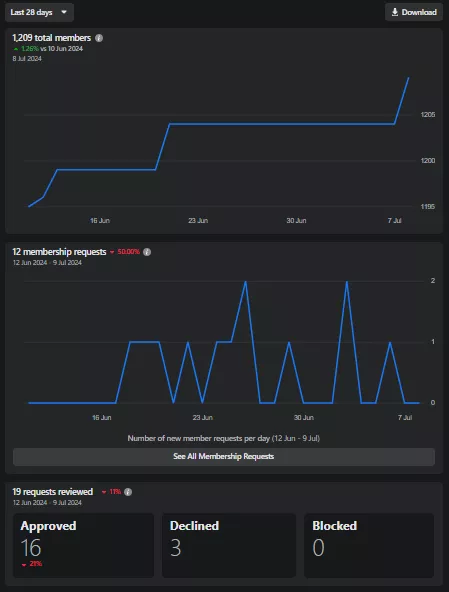
You can customize the date range and see the growth. You will come to know about the number of active members as well. At the end of this section, you will see the statistics of the approved, declined, and blocked members.
2. Engagement
This can be the most important part of the Insight section of the Facebook group. It will help you to know about the number of posts that took place in your group in a time range.
You will see which post has the highest number of engagements based on reactions and comments.

However, there are two most important insights in this section, which will help you to decide the time and day of posting in the group to get maximum engagement. These two parts are:
a. Popular Days:
It is more important if your Facebook group is a global one. That there are members in your group from different parts of the world. The prime goal of every post in the group is to get seen by the maximum number of members. And it is difficult for the admin/moderator to know which day of the week will be perfect for important posts to get more engagements. This part of the engagement section will show you historical data on the popular days based on the comments and reactions to the posts.
b. Popular Time:
Like the popular days, this part will show you the historical data of the specific time of the day when the members remain active. It is also decided based on the comments and reactions. It is important if your group contains members from different time zones. To get more engagement your group should get posts every day. If you are posting regularly in the group, then you take the help from this popular time to decide the best time to post.
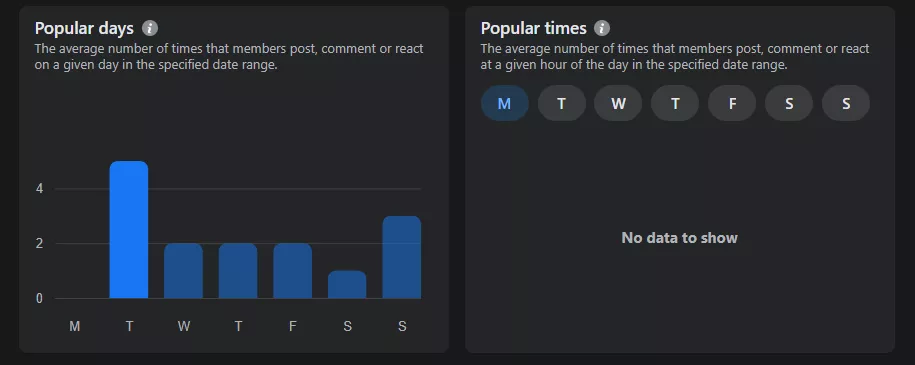
3. Admin and Moderators
If you have a big group, then you need more admins and moderators to manage the group.
This section shows the activities of the admins and moderators in a definite time range. Based on the activities you can instruct other admins and moderators to take the needful steps to manage the group efficiently.
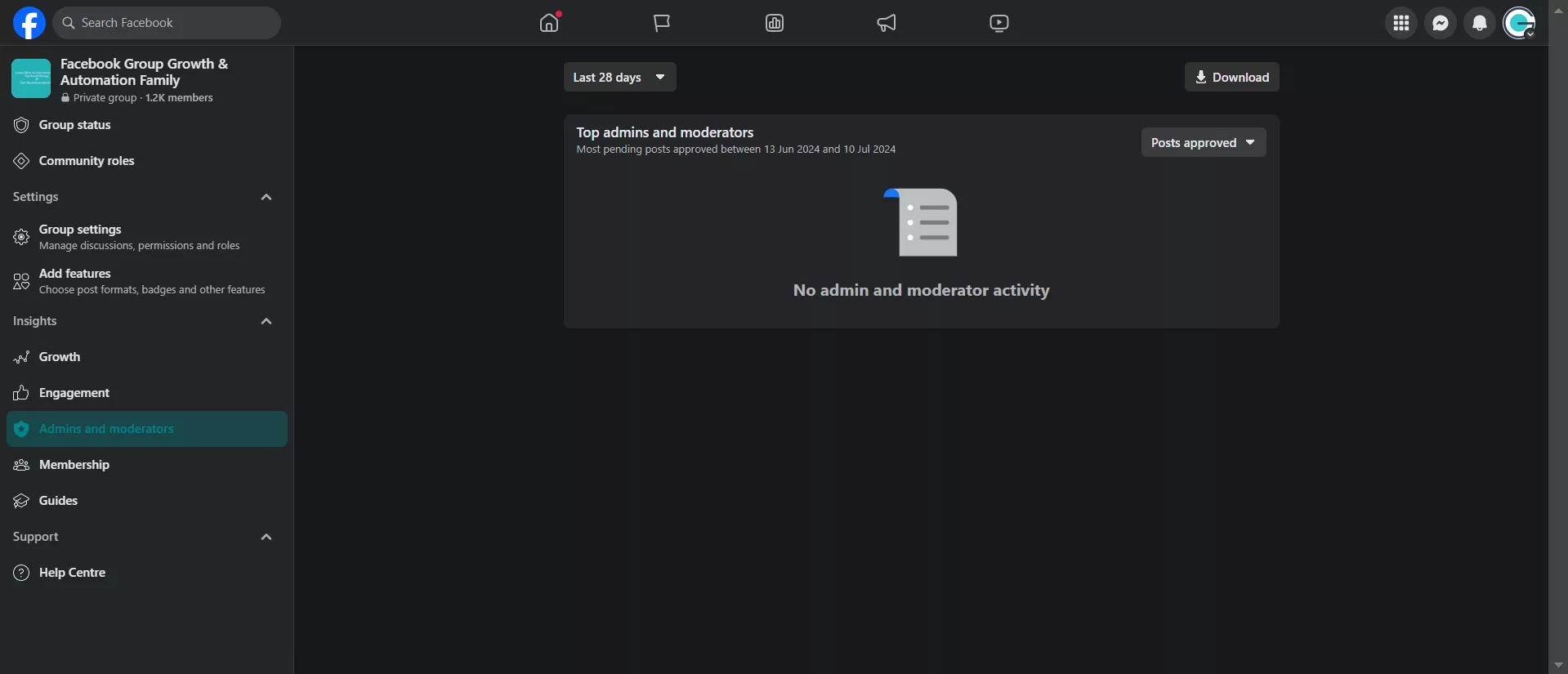
4. Membership
This part of the Facebook group Insights will help you to know the top contributors in your group.
You can recognize the top contributors with a formal post in the Facebook group. It will inspire other members to contribute more to the group. This part also shows the contributors based on gender and from the different localities of the world.

5. Guides
This feature is a recent addition to Facebook Group Insights. Guides allow you to create, organize, and track educational content or step-by-step instructions for your group members. Moreover, this is particularly useful for groups that focus on learning, training, or providing systematic information.

With Guides, you can:
- Create Structured Content: Develop a series of posts, videos, and resources that are organized in a logical sequence.
- Track Progress: Monitor which members have completed specific guides, allowing you to see how your educational content is being utilized.
- Engage Members: Encourage participation and interaction by providing clear, structured learning paths or resources that members can follow at their own pace.
By utilizing Guides, you can enhance the educational value of your group and ensure members have access to well-organized, easy-to-follow content.
Why Rely on Facebook Group Insights?
Your Facebook group needs regular care and healthy treatment. Once you stop doing that, it’ll stop growing. Worst case scenario might die as well!
So it's not necessary, it's inevitable to take care of your community, and nurture it on a regular basis, in a disciplined structure. And Facebook Group Insights is to help you in that cause.
Without proper tracking and feedback, you cannot grow your group and eventually your Facebook business. You need the right information following the right set of metrics– Group Insights provides you with that.
Facebook Insights Vs Google Analytics
Facebook Analytics (Group Insights) is a master at showing the customer journey. Also, it excels in audience details, focusing on demographics and behaviors.
While Google Analytics offers more data and capabilities, detailing how different channels drive website traffic and goals.
Facebook Group Insights analyzes Facebook activity, while Google Analytics tracks website and app performance. Facebook Insights covers social engagement metrics, whereas Google Analytics provides detailed website metrics.
Group Insights is ideal for Facebook marketing. But Google Analytics is essential for overall web traffic and performance. Furthermore, Insights suits social media managers, while Google Analytics is crucial for digital marketers and businesses. In summary, Facebook Insights excels in Facebook engagement data, while Google Analytics offers a broad view of web performance. Using both together provides a holistic online presence analysis.
Did you know you can use Google Analytics to compare demographic data from Facebook Insights on who likes and engages with your group content with the data on who actually clicks through to your website? We suggest combining both the tools t0 enhance your lead collection, generation, and conversion. Eventually increasing your sales, and market revenue.
Final Words
Facebook has changed its algorithms over and over again.
Now, it's important to maintain both a page and a group to reach your audience effectively. Groups that prioritize security, authenticity, and personal connections will try to reap the most from this tool, Facebook Group Insights. The faster and the more you reap, the more money you earn out of your Facebook business.
If you are a Facebook group admin or moderator, you can get help from this premium feature of a Facebook group to increase engagement. It was not easy to find this data manually before this feature was launched. Facebook is bringing many new features, which are helpful for the proper management of the Facebook group. Many business owners are leveraging Facebook groups to expand their business.
