Best Social Media Automation Tools for 2026
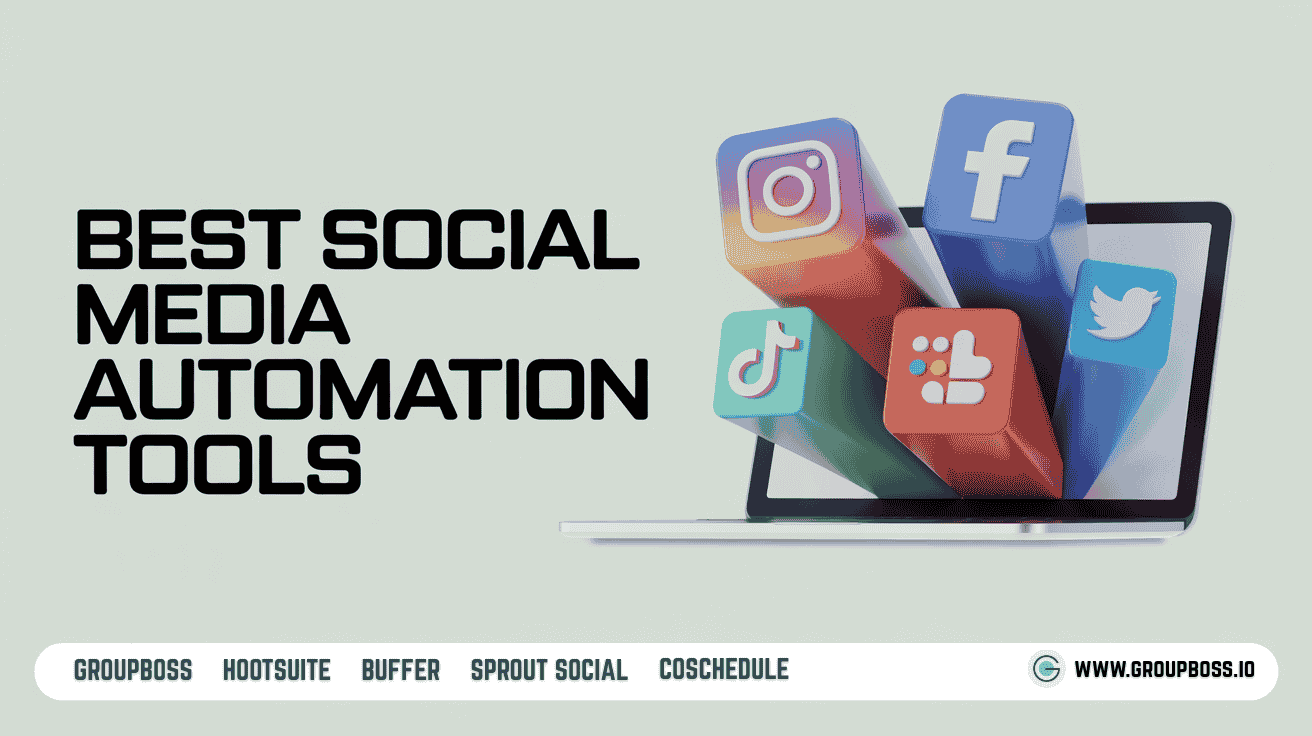
Managing social media shouldn’t take up your entire day.
If you’re tired of hopping between platforms, copying and pasting updates, or manually collecting leads, social media automation can take those tasks off your plate.
Tools designed for automation help you schedule posts in advance, track performance, and even capture new followers’ information so you can spend more time on strategy and less time on busywork.
This guide reviews the best social media automation tools for 2025 and highlights which one is best for each. Whether you run a single community or juggle multiple client accounts, there’s a tool below that can help.

12 Social Media Automation Tools at a glance
Best Social Media Automation Tools in 2025
Considering the market trends and user demands, here are some of the best social media automation tools to manage consistently, saving time, and money to skyrocket your business's online presence and ultimately brand growth.
1. Groupboss
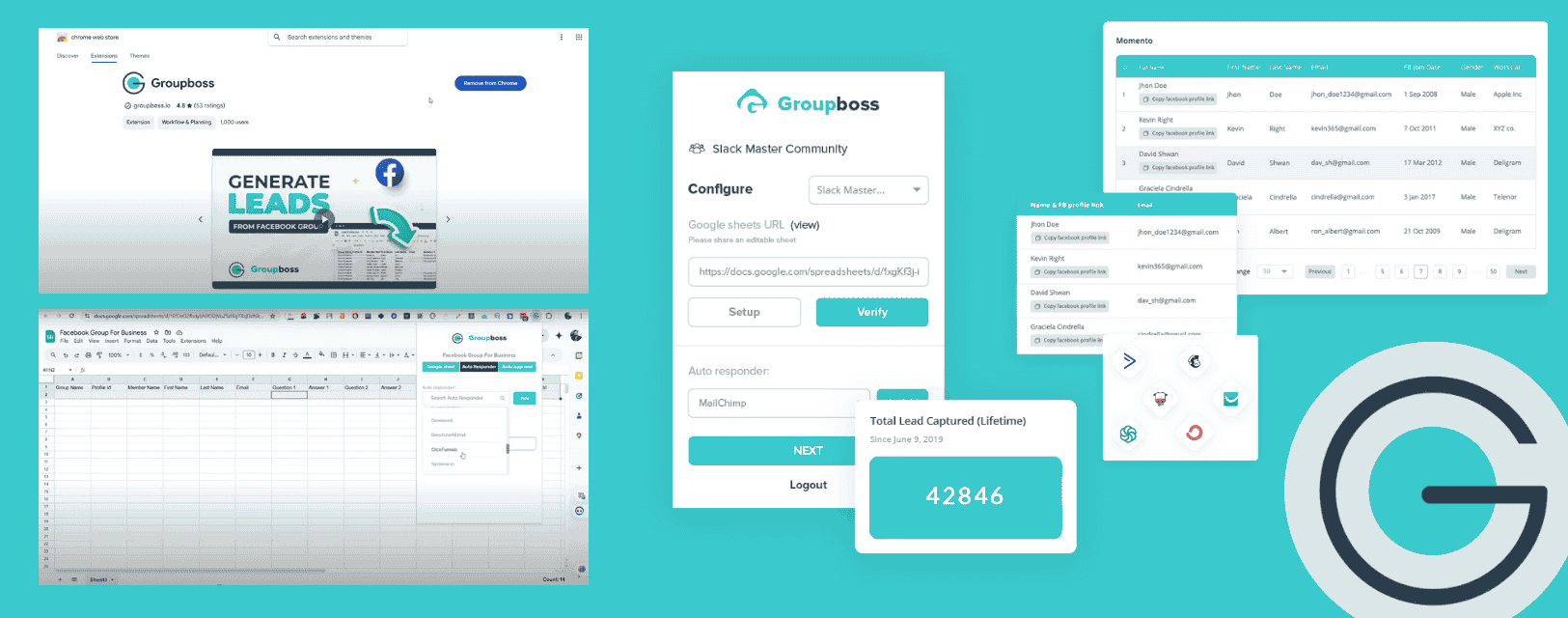
Groupboss is a lightweight Chrome extension designed for social media managers who want to collect leads from Facebook groups automatically.
When a new member answers your join questions for your Facebook group, Groupboss captures those responses and saves them to a Google Sheet. It can also send Facebook group members’ answers, e.g., emails, names, etc., directly to your favourite email marketing platform.
For group admins who use Facebook to attract prospects, this tool eliminates hours of manual copying and pasting each week and doesn’t cause any tech headaches.
Pros of Using Groupboss
- Automatic lead collection: captures answers from new members as soon as you approve them.
- Google Sheets integration: syncs new leads in real time to a spreadsheet of your choice.
- Email marketing support: connects with 30+ tools, including GoHighLevel, ConvertKit, Mailchimp, ActiveCampaign, and more.
- Free trial and refund policy: offers a 7‑day free trial on any plan and a 14‑day money‑back guarantee.
- 24/7 support: rated 4.7 stars in the Chrome Web Store for responsive customer service.
- Audience targeting: helps you build Facebook custom and lookalike audiences from your collected data.
- Easy data export: download your leads at any time in CSV or Excel format.
Cons of Using Groupboss
- Facebook‑specific: only works with Facebook groups, not other platforms.
- Browser‑based: you must use Chrome; there’s no desktop or mobile app.
- Limited entry plan: the lowest tier covers only one group.
- Best for lead‑focused groups: if you run a community that doesn’t collect emails, you may not need this.
Pricing (2025)
- $45/quarter: manage up to 3 Facebook groups.
- $99/year: manage up to 3 groups.
- $189/year (Mega): manage up to 20 groups.
Best for
Small businesses and solopreneurs who grow their audience through Facebook groups and want to capture leads without copying and pasting data.
2. SocialBee
SocialBee is a versatile social media platform that relieves you of the overwhelming task of social media management. It provides robust category‑based scheduling and content recycling, helping you stay organised and maintain a consistent posting cadence.
You can create custom content categories, assign rules to each, and let SocialBee automatically cycle through them, ensuring you share the right mix of posts at the right time.
Pros
- Category scheduling and recycling: group posts by type (tips, testimonials, blog posts) and automatically reuse them.
- Bulk tools and RSS integration: upload batches of posts and pull new content from RSS feeds.
- Post previews and link customisation: see exactly how a post will appear and use branded links.
- Notifications and alerts: get updates for missed posts, empty queues or media issues.
- Separate workspaces: manage different brands or clients with their own settings.
Cons
- Learning curve: setting up categories and rules takes some initial effort.
- Minimal design support: you’ll need a separate tool for creating visuals.
- Mobile app limitations: More features are available on desktop.
Pricing (2025)
- Bootstrap – $29/month: 1 user, five social profiles.
- Accelerate – $49/month: 1 user, 10 profiles plus extra features.
- Pro – $99/month: 3 users, 25 profiles and client workspaces.
- Agency plans – from $179/month: more users and advanced client tools.
Best for
Freelancers and small teams who want to plan smarter, reuse evergreen content and keep organised schedules without daily manual effort.
3. Post Planner
Post Planner helps you maintain a consistent posting schedule without over-complicating the process. Whether you’re managing content for yourself or a small brand, it gives you just enough power to plan, stay organised, and keep your posts flowing.
It combines simple tools for finding trending content, editing images and setting up repeat queues so you never run out of posts.
Pros
- User‑friendly layout: easy to learn and navigate.
- Post recycling and queues: create content buckets that automatically rotate evergreen posts.
- Quick design tools: edit images with stickers, filters, and text overlays right on the platform.
- Content discovery: find trending articles, images and videos to boost reach.
- Responsive support: quick help when issues arise.
Cons
- Crowded calendar interface: the visual calendar doesn’t support drag‑and‑drop adjustments.
- Limited advanced features: no deep reporting, unified inbox or team collaboration.
- Strict refund policy: no refunds if you decide not to use the software.
Pricing (2025)
- Free plan – limited functionality for testing.
- Starter – $11/month.
- Pro – $29/month.
- Growth – $69/month.
Best for
Solopreneurs and small brands seeking an affordable, no‑frills scheduler that keeps posts flowing.
4. Sendible
Sendible is designed for agencies and teams managing multiple brands across various platforms. It offers scheduling, reporting and content planning in a single dashboard and offers collaboration features for remote teams.
If you need to monitor competitors, track campaign results, and coordinate with colleagues, Sendible provides a streamlined experience.
Pros
- Centralised dashboard: manage different brands, monitor trends and respond to messages in one place.
- Post scheduling and planning: set posts to go live at optimal times across Facebook, Instagram, X, LinkedIn and YouTube.
- Content curation tools: discover and share relevant content via RSS and keyword feeds.
- Collaboration ready: assign tasks, set user permissions and simplify workflows.
- Rich reporting: generate professional reports that show reach, clicks, and engagement.
Cons
- Busy interface: the platform packs a lot in, which can feel overwhelming at first.
- Pricing based on services: adding more social profiles can quickly increase costs.
- Mobile app limits: some features work best on a desktop.
Pricing (2025)
- Creator – $29/month: 1 user, six profiles.
- Traction – $89/month: 4 users, 24 profiles.
- Scale – $199/month: 7 users, 49 profiles.
- Advanced – $299/month: 20 users, 100 profiles.
- Enterprise – $750/month: 80 users, 400 profiles.
Best for
Agencies and teams handling multiple brands or clients who need robust collaboration, planning and analytics in one platform.
5. ContentStudio
ContentStudio is an all‑in‑one platform that helps you plan, create, schedule, and analyse social content without needing a large team.
With features such as AI caption generation, content curation, and bulk scheduling, it aims to lighten the workload for small agencies and solo creators.
Pros
- Multiple calendar views: switch between list and calendar layouts to suit your workflow.
- AI assistance: generate captions, suggest images and rewrite posts for different tones or platforms.
- Content discovery and RSS automation: find trending topics or pull from RSS feeds to fill your queue.
- Bulk scheduling: plan hundreds of posts at once using a drag‑and‑drop calendar.
- Built‑in reporting: track performance by platform or campaign.
Cons
- Limited mobile inbox support: the social inbox doesn’t work fully on iOS.
- No social listening: you can’t monitor brand mentions directly.
- Feature access varies: some AI tools are only available on higher‑tier plans.
Pricing (2025)
- Starter – $25/month.
- Pro – $49/month.
- Agency – custom, typically up to $300/month.
Best for
Content‑heavy users who want automation, AI suggestions and analytics in one tool without a steep learning curve.
6. MeetEdgar
MeetEdgar helps you extend the life of your social content by automatically recycling posts.
Instead of constantly writing fresh updates, you organize posts into categories, set schedules and let the system cycle through them, ensuring your feeds remain active even when you’re offline.
Pros
- Category‑based scheduling: organise posts into themes (e.g., quotes, blogs, promotions) and set custom schedules for each.
- Content recycling: automatically reuse evergreen content so that your best posts keep reaching new audiences.
- Post variation generator: use AI to create multiple versions of the same post for variety.
- Performance insights: see which posts get the most clicks and engagement.
- Browser extension: save articles and links to your library with one click.
Cons
- Limited design tools: you’ll need an external app for creating visuals.
- Simpler feature set: focuses on automation rather than team collaboration or advanced analytics.
- No mobile app: everything runs through the web interface.
Pricing (2025)
- Eddie plan – $24.91/month: 5 social accounts, unlimited scheduled posts.
- Edgar plan – $41.58/month: 25 accounts, advanced analytics and team features.
Best for
Solo creators and small businesses looking to maximize evergreen content and maintain an active feed without constant manual posting.
7. SocialPilot
SocialPilot is built for growing businesses that want more than just a basic scheduler. It offers planning, publishing, collaboration, and reporting tools without the clutter or steep prices of some enterprise suites.
A clean interface, an AI content assistant, and client‑friendly approvals make it popular among small teams and agencies.
Pros
- User‑friendly dashboard: a clean layout makes it easy to manage multiple accounts.
- Bulk scheduling: upload a CSV file and schedule hundreds of posts in minutes; drag posts around on a visual calendar.
- AI‑Pilot: generate captions, rewrite posts, and find hashtag suggestions in multiple languages.
- Client collaboration: send a shareable link so clients can approve or comment on posts without creating an account.
- Robust reporting: build white‑label reports and even access detailed TikTok analytics.
Cons
- Account re‑authentications: some users report occasional disconnects that require re-authentication of social profiles.
- Broken links in past versions: older feedback mentioned broken links, though this has improved.
- Mobile limitations: the mobile app handles basic tasks but lacks full desktop functionality.
Pricing (2025)
All plans include a 14‑day free trial:
- Essentials: $25.50/month (billed annually).
- Standard: $42.50/month (billed annually).
- Premium: $85/month (billed annually).
- Ultimate: $170/month (billed annually).
Best for
Agencies, consultants, and teams that want an affordable automation suite with bulk scheduling and collaboration features.
8. Hootsuite
Hootsuite is one of the most widely known social media automation tools, with millions of users worldwide.
It consolidates planning, posting, and analytics and reportings across multiple networks into a single dashboard. If you manage several channels and need to schedule content, monitor engagement, and report performance, Hootsuite centralizes it all.
Pros
- Multi‑platform scheduling: manage Facebook, Instagram, X (formerly Twitter), LinkedIn, Pinterest, and more from one place.
- Visual calendar: drag and drop your posts into a planner to see your entire schedule at a glance.
- Built‑in analytics: track reach, engagement, and audience growth without switching tools.
- Team collaboration: assign tasks, manage approvals, and coordinate with teammates.
- Content inspiration: discover relevant posts and trends to feed your content pipeline.
Cons
- Expensive for beginners: pricing increases quickly if you add users or accounts.
- The interface feels dated: the dashboard isn’t as slick as those of newer competitors.
- Limited automation depth: some workflows still require manual steps.
Pricing (2025)
- Professional – $99/month: 1 user, up to 10 social accounts.
- Team – $249/month: 3 users, up to 20 accounts.
- Enterprise – custom: advanced features and larger teams.
Best for
Marketers and agencies managing multiple social networks need a central hub for scheduling, analytics, and collaboration.
9. Buffer
Buffer has long been a favourite among content creators and small businesses for its simplicity. It allows you to plan and publish posts across multiple social media networks without the technical headaches.
Once you’ve set up your posting schedule, Buffer keeps things running so you can focus on creating great content or launching products.
Pros
- Clean, uncluttered interface: easy to navigate even if you’re not tech‑savvy.
- Multi‑channel scheduling: plan posts for Instagram, Facebook, LinkedIn, X, and more.
- Built‑in analytics: see which posts are performing well and track engagement trends.
- Team collaboration: invite team members, assign roles, and approve content before it goes live.
- AI post assistant: use Buffer’s built‑in AI to help write or repurpose captions.
Cons
- Free plan limits: you can only connect up to three channels and schedule 10 posts per channel on the free tier.
- No unified inbox: you’ll need another tool to manage comments and messages.
- Basic reporting: analytics are helpful but not as deep as some competitors.
Pricing (2025)
- Free: 1 user, three social channels, 10 scheduled posts per channel.
- Essentials – $6/month per channel: more posts and analytics.
- Team – $12/month per channel: includes team access.
- Agency – $120/month for 10 channels: designed for agencies managing multiple clients.
Best for
Creators, freelancers and small teams looking for a straightforward, budget‑friendly way to stay consistent on social media.
10. Sprout Social
Sprout Social is a feature‑rich platform aimed at teams and agencies that need more than basic scheduling. It combines innovative publishing with advanced analytics and unified messaging and collaboration tools.
If you want to automate, track, and report on all aspects of your social campaigns in one place, Sprout Social offers a comprehensive solution.
Pros
- Intelligent scheduling and auto‑publishing: queue posts across channels and let the tool optimise the timing.
- In‑depth performance tracking: visual reports help you see what’s working.
- Unified inbox: manage comments, messages and mentions from all channels in a single queue.
- Collaboration‑friendly: assign tasks, approve content and manage workflows easily.
- Custom reporting: tailor reports to highlight metrics that matter to you or your clients.
Cons
- Premium pricing: one of the more expensive tools, especially for small teams.
- Steeper learning curve: the feature set can feel overwhelming at first.
- No free plan: you’ll need to commit after the trial ends.
Pricing (2025)
- Standard – $199/month: includes five social profiles.
- Professional – $399/month: unlocks more automation, reports and additional profiles.
- Advanced – $499/month: adds AI features and deeper analytics.
- Enterprise – custom: tailored pricing for large organizations.
Best for
Larger teams and agencies need detailed analytics, a unified inbox and robust automation across many channels.
11. CoSchedule
CoSchedule is a planning‑eccentric automation tool designed for marketers managing blog posts, campaigns, social media copy, and more across multiple brands.
It provides a single calendar where you can schedule blog posts, newsletters, social updates, and campaign tasks, keeping everything in sync.
Teams that previously relied on spreadsheets and endless Slack threads can use CoSchedule to stay organised.
Pros
- Unified marketing calendar: drag‑and‑drop social posts, blog drafts, tasks and deadlines into one calendar.
- Team task management: assign tasks, set deadlines and track progress without switching apps.
- Campaign coordination: map out multi‑channel marketing campaigns, not just isolated posts.
- Integrations: works with WordPress, HubSpot, Google Analytics and more.
- Content grouping: tie related blog posts, social updates and promotions together for clarity.
Cons
- Aimed at full marketing teams: if you only need social scheduling, it might feel like more than you need.
- Learning curve: the wide feature set takes time to master.
- Complete social tools require higher tiers: the best scheduling features are available only in premium plans.
Pricing (2025)
- Marketing Calendar: from $19/user/month.
- Marketing Suite – custom: adds advanced planning, workflow and collaboration tools.
Best for
Content marketing teams that manage blogs, email campaigns and social posts want a single calendar to coordinate them all.
12. Loomly
Loomly was built to bring order to the chaos of social media content planning. It combines a visual calendar, collaboration tools, and post previews so teams can see what’s scheduled, approve drafts, and stay on the same page.
If you’ve struggled with scattered Google Docs and unclear workflows, Loomly offers a single source of truth for your social media.
Pros
- Unified calendar view: see what’s scheduled, pending and needs attention.
- Collaboration tools: assign tasks, track progress and keep everyone aligned.
- Content inspiration: built‑in post ideas help when you’re short on content.
- Post previews and optimisation tips: ensure each post looks perfect before it goes live.
- Cross‑platform scheduling: plan posts for LinkedIn, Facebook, Instagram, and more.
Cons
- No free plan: you need to subscribe immediately after the trial.
- Lighter analytics: reporting is proper, but not as deep as some competitors.
- Learning curve for power users: advanced features can take time to master.
Pricing (2025)
- Base plan – $65/month.
- Advanced plans – up to $332/month: include custom branding and larger team support.
Best for
Creatives and teams who want a visual planning tool with collaboration features but don’t need heavy analytics.
Why use social media automation tools?
Business automation tools free you from the repetitive tasks that can bog down your day. Instead of logging into each platform to post manually, you can queue up content for a week or a month and focus on strategy.
Here are some of the most significant benefits:
- Save time: schedule posts in batches so you’re not glued to your screen every day.
- Stay consistent: maintain a regular posting cadence even when you’re busy or away.
- Analyse performance: most tools include dashboards and reports that show what’s working and what isn’t.
- Find inspiration: discover trending content ideas, recommended posting times and hashtag suggestions.
- Scale your workload: manage multiple accounts or clients without burnout.
- Automate lead generation: some tools pull responses or contacts into your CRM or email list.
How to choose the right tool
Not every automation tools serves the same purpose. You can find tools to automate your lead collection or plan content ideas. And you also find tools to guide you through a social media marketing journey. However, before you commit to any of the tools, consider these questions:
1. How many social channels do you manage?
Some tools limit the number of profiles per plan; others are priced per profile or user.
2. Are you part of a team or working solo?
Solo entrepreneurs may not need team collaboration features, while agencies should look for role‑based access and approval workflows.
3. What features matter most?
Do you prioritise analytics, lead capture, AI content assistance, unified inboxes, or client collaboration?
Understanding your workflow and bottlenecks will help you identify the platform that best fits your needs.
Final thoughts
Social media automation can be a game‑changer if you’re juggling multiple platforms or struggling to keep up with posting.
Pick Groupboss if you need to simplify lead capture for Facebook groups, and if you require multi‑channel management for everyday scheduling, go for Hootsuite or Buffer.
If you need a more robust organisation, CoSchedule and Sendible offer campaign planning and collaboration features.
For creators who want to recycle content effortlessly, SocialBee and MeetEdgar shine with category‑based scheduling.
Ultimately, the right tool is the one that saves you the most time and aligns with your goals.
Please take a few minutes to audit your current workflows: identify which tasks drain your time, and choose a solution that automates them.
Once you streamline the routine, you’ll have more bandwidth to focus on what really moves the needle—building relationships and growing your brand.
Disclaimer: This post contains affiliate links. If you purchase through them, we may earn a small commission at no extra cost to you.

