Facebook Group Description: All You Need To Know in 2026

After creating and naming your Facebook community, the next biggest thing is the Facebook Group Description.
Ever joined a Facebook group and thought, “Wait… what is this group even about?”
You scroll through the posts, try to make sense of the vibe, but it’s like walking into a party without knowing who’s hosting or why you're there.
Also, will you buy a product if there is no description added? Obviously, No. You will look for the product description, why it is made for, the ingredients, for whom this product is for, etc.
A Facebook group without a clear description is like a product with no description. You need to set certain Facebook group rules as part of the description and inform the requesting members.
Think of it like your group’s handshake. It’s the first impression, the welcome mat, the quick pitch that tells people:
“Here’s what we’re about, why you’ll love it here, and what you need to know before jumping in.”
And in 2026? It’s more important than ever.
In this blog, you will know some important information regarding Facebook group descriptions with some examples from renowned groups. You will learn the following things about the Facebook group description:
1. Importance of Facebook group description
2. How to add a Facebook group description.
3. Things to remember while writing the description
4. Some good examples of Facebook group descriptions.
Before we start our main content, if you want to generate unlimited leads from your Facebook group, Groupboss can be a perfect solution for that. Sign up for free to check the best Facebook group automation software.
Without any more delay, let’s dive into our main content.
Importance of Facebook Group Description
With thousands of groups competing for attention, a well-written description isn’t just nice to have—it’s your group’s secret weapon. Whether you’re growing a community around fitness, freelancing, photography, or just your mutual obsession with 90s cartoons, your group description sets the tone.
In this guide, we’ll walk through everything you need to know about crafting a clear, engaging, and effective Facebook Group Description—from what to include (and what to avoid) to real-life examples that actually work.
So if you're a group admin (or thinking of starting a group), grab your coffee—we’re diving in.
Description of your group is like the face of your group. Anyone visiting your group will see the description at first. However, if the group is public, members may see some of the posts.
Remember, the Facebook group with a definite purpose are private in most cases as the group owners maintain the group efficiently. Since new members who want to join the group will see the description at first, you need to write the Facebook group description so that new members will get a clear picture of the group.
In the later part of this article, you will learn about some of the key points to consider while writing a description. Now, let’s have a look at the process of adding a description.
How to Add a Facebook Group Description.
It’s straightforward to add a description to your Facebook group. After creating the Facebook group, you can easily add a description to your group with the help of the following steps.
Step 1: Go to the ‘Settings’ option at the bottom left corner of your Facebook group.
Step 2: Now, go to the ‘Name and description’ option and click on the ‘Edit’ icon.
Step 3: Now, write the Facebook group description and click ‘Save’.
You have come to know the simple three steps to set Facebook group description. To make this description an attractive one, you should look for some techniques.
Things to Remember While Writing the Description
To write the best description for your Facebook group, consider checking out the following important techniques.
1. Write the purpose of the group
Indeed, you have a purpose for creating a Facebook group. Many a time, Facebook group admins fail to clarify the purpose of the group. What things will be discussed inside the group? Remember, the purpose of your group should be relevant to the name of your Group. You can write the purpose in the very first line or create a separate para for the purpose.
For example: Look at the red-marked portion of the below screenshot. Here, it is clearly mentioned that the group was created to discuss the automation of Facebook groups. And, this is the primary purpose of this group.
2. Include other relevant reasons
Once you have clarified the group’s primary purpose, it’s time to inform the other relevant reasons for creating the group. These are nothing but the additional advantages that group members will receive by joining your Facebook group.
3. Who are the eligible members of the group
Literally, you do not need everyone on Facebook to join your group. Your primary focus should be on the quality of the members, not the quantity. There are myriad Facebook groups with a huge number of members with significantly less engagement in the group.
You will find the group is full of spam posts. If you have a purpose for creating a Facebook group, you should not allow everyone in your group. You should clarify in the Facebook group description about the members for whom you have created the group.
4. Make your expectations clear
Being a Facebook group admin, you need to clarify your expectations from the members. And, you should mention that in the Facebook group admins. It will help your potential group members to get a better insight into your Facebook group.
5. Do’s and Don’ts
There is a specific option in the Facebook group to inform the group members about the dos and don’ts. You can add one or two of those rules in your description and request the potential members to check the group rules. If you ca
6. Your recommendations
If you are promoting anything, it is better that you mention it beforehand so that the group members do not get confused once you post something in your Facebook group about your business or tool.
Remember, the tool you are promoting should be relevant to the purpose of the group. It is not evident that you will promote your tool only; you can recommend anything beneficial for the group members.
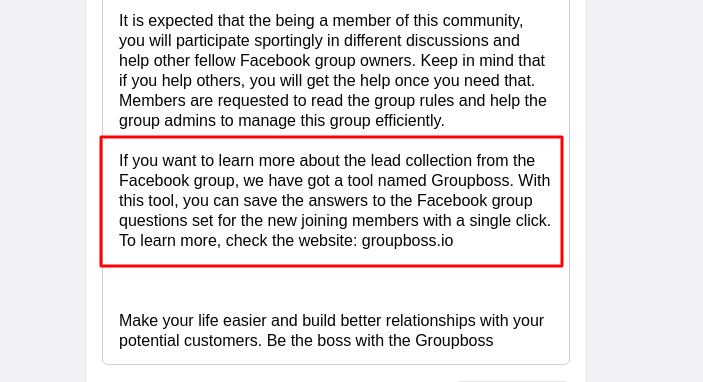
Some Good Examples of Facebook Group Descriptions
In this section of the article, you are going to see some of the best examples of Facebook group descriptions. These examples will help you get insights on how to write a good Facebook group description.
Facebook group description example 1:
Facebook Group Growth & Automation Family by Groupboss
"Managing a Facebook group is a tough job. But, if you can utilise some time to explore the automation of your group, you can save much of your valuable time.
Here in this Facebook Group Growth & Automation Family group, you will find tips and tricks related to the automation of Facebook groups to grab the most benefit out of this important feature of Facebook.
Together, we can learn better and achieve our goals. Though the primary purpose of this community is to discuss the automation of Facebook groups, however, you can also learn the following things as well:
i. Tips on the monetization of the Facebook group
ii. Different important tutorials related to the Facebook group.
iii. Information related to the new features of Facebook groups and the guidelines to use those.
This group is created for community leaders, and Facebook group owners who want to learn and share insights on the automation of the group. Anyone on Facebook who has a Facebook group or planning to start with a Facebook group are most welcome to join this community.
It is expected that the being a member of this community, you will participate sportingly in different discussions and help other fellow Facebook group owners. Keep in mind that if you help others, you will get the help once you need that. Members are requested to read the group rules and help the group admins to manage this group efficiently.
If you want to learn more about the lead collection from the Facebook group, we have got a tool named Groupboss. With this tool, you can save the answers to the Facebook group questions set for the new joining members with a single click. To learn more, check the website: groupboss.io
Make your life easier and build better relationships with your potential customers. Be the boss with the Groupboss"
Facebook group description example 2:
SaaS Growth Hacks group of Aaron Krall
"THIS IS A MUST READ BEFORE POSTING IN THE GROUP"
Welcome to SaaS Growth Hacks!
I’m Aaron Krall. I’m honored and thrilled to have you here.
SGH is a community of founders, CEOs, and professionals related to the SaaS world. This group has helped thousands of folks start, scale, and run their SaaS businesses.
You’ve made it in… congrats. Here’s how not to get banned...
MUST READ FOR ALL MEMBERS <<
This group is open for any member to publish a post. We’d like to keep it that way and we are counting on you to make it possible.
1. Are you new here? Introduce yourself! Tell us who you are, where you're from, and talk about your SaaS. Don’t be salesy. Intros are good, launch posts are not. The first tend to be super friendly and introduce members, the latter tend to be promotional (come one... you know what we mean).
2. Before posting SEARCH THE GROUP! Chances are your question has been answered by someone. Check the Popular Topic Post tags on the right and click on a tag to see all posts related to that term.
3. If you DON'T see your question answered, ask away! Make sure to ask for very specific feedback. Give advice. Start a discussion. This is a place for you to learn from some of the top SaaS Founders and Executives in the industry. Discussion is HIGHLY encouraged (but remember, be kind :) )
4. NO LINKS to articles, blogs, posts, videos. You'll see plenty of these from ME, but that's because it's my group and I can do waddiwant!
Posts like this will be deleted and offenders will be warned. Two warns = banned. So PLEASE don't do that, I'd love to have you in the group a long time.
INSTEAD, read the article, blog or video and post the highlights from the article and any insights you gained as a native TEXT Facebook post.
You CAN post an article in the comments though in response to a question.
Each week you'll see three threads:
Launch It Monday: You can post about ANYTHING you've launched, articles, blogs, videos, podcasts, updates to your tool, pretty much anything.
Job Posting Wednesday: Hiring or looking for work? Post a short description/resume.
Special Offer Friday: Although promotional posts in the group are NOT ALLOWED unless approved by yours truly, this thread is where you can PROMOTE your PANTS OFF. Post anything you can think of, nothing is off the table.
ADDITIONAL RULES
1. You can link to your Product Hunt launch the day it goes live. Refrain from linking to other people’s Product Hunt pages.
2. Do not post Appsumo (or similar) deals. There are many other groups out there for LTDs and SaaS discounts.
3. SHORT LINKS ARE ABSOLUTELY NOT ALLOWED. They will get you booted from the group.
4. Asking for “feedback” as a veiled promotion will cost you a stern warning. Please, don’t try to game the system ;)
Blatant self-promotion will get you banned and blocked.
If you have ANY other questions, please reach out to Fede Jorge or Joshua Sharp, the two main admins of the group.
See you on the inside!
Aaron Krall"
Facebook group description example 3:
Alston's SaaS Lifetime Deals & Digital Marketing for Entrepreneurs 🚀 by Alston Anthony
A growing community of business owners, professionals, and digital marketing learners focused on:
1. Help you find the best tech, WordPress, software & SaaS lifetime deals, lifetime subscriptions, or exclusive discounts from SaaSpirate.
-Alston Antony will do in-depth reviews, talks, interviews, and guides for lifetime deals according to your requests
-We are an independent group, so all the members will share their honest experiences, opinions, and viewpoints.
-We will have SaaS founders to help out with member questions and doubts directly.
-We bring the best lifetime deals, exclusive discounts, free giveaways, limited-time coupons, and more.
-Discuss software & SaaS from deal sites such as AppSumo, Rebeliance, StackSocial, DigitalThink, Pitchground, exclusive deals, community deals or anywhere else.
2. Learn step-by-step digital marketing to grow your business or increase your sales using LTD deals, affordable solutions, or free resources from ClickTug.
-Alston Antony will do in-depth guides and tutorials on teaching practical digital marketing for SMB, digital entrepreneurs, solopreneurs, and professionals.
-Amazing community of members who are here to help each other discuss and share their knowledge on digital tech.
-Talk/Help/Learn any topics including SaaS, SEO, SMO, SEM, SMM, Internet Marketing, Digital Marketing, Online Marketing, Email Marketing, Affiliate Marketing, Web Marketing, E-commerce Blogging, Youtube Marketing, Social Marketing, Business, and more.
-There is no stupid question; everyone will try to help each other.
================
Few important rules:
No spamming the group & will be restricted or removed from the group.
If you want to offer/pitch/share your product or service to the group, contact an admin first.
Don't post your affiliate or referral links. Only admins & mods are allowed to post to the support group development/management.
No 2nd hand buying, selling, group-buy or trading software or lifetime deals allowed.
No hate speech or bullying - Try to treat the next member as you want the member to treat you.
Facebook group description example 4:
Vepaar Community
READ BEFORE POSTING IN THE GROUP
-----------------------------------------
Welcome to the Gang!
I'm Kaushal Gajjar. I'm honored to have you here.
As being a community of marketing professionals around the world, this group has helped thousands of folks to scale their WhatsApp businesses.
This group is open for any member to publish a post. We want to keep it that way, and we are counting on you to make it possible.
1. Are you new here? Introduce yourself! Tell us who you are, where you're from, and talk about your requirements. Don't be salesy. Intros are good; launch posts are not. The first tend to be super friendly and introduce members, and the latter tend to be promotional (come one... you know what we mean).
2. Before posting SEARCH THE GROUP! Chances are your question has been answered by someone. Check the Popular Topic Post tags on the right and click on a tag to see all posts related to that term.
3. NO LINKS to articles, blogs, posts, videos. You'll see plenty of these from ME, but that's because it's my group and I can do waddiwant!
Posts like this will be deleted, and offenders will be warned. Two warnings = banned. So PLEASE don't do that, I'd love to have you in the group for a long time.
If you have ANY other questions, please reach out to other admins of the group or me.
See you on the inside!
~ Kaushal Gajjar
Use only English, so all the members can understand.
Facebook group description example 5:
North East's Historical Stone Sites Investigations and Explorations Group
#nehssie
Few Rules:
0. Participate!
We welcome your posts as long as they are on topic. Stone sites in the northeast U.S. and eastern Canada is the main focus, however, awesome posts about Amerindians, archeology, archeoastronomy, etc, are quite welcome too.
1. Be Kind, Courteous and Respectful
Treat everyone with respect. Healthy debates are encouraged, but kindness is required.
History and science are ever-evolving, and our understanding of each changes with time and technology. What you know and what someone else knows are not often the same thing. What we each choose to believe is exactly that. You are bound to interact with people with different viewpoints. Please be courteous to each other in your conversations.
Please also be willing to provide evidence of your claims, or to detach from ideas that may be fallacious in nature. Some things are facts, some things are not, and some other things may be possibilities. We all must learn to distinguish between each. He who distinguishes well learns well.
2. Stone Site Etiquette Pt. 1 - Site Integrity
You will not disturb, damage, or destroy any site or any feature at any site.
You will not take, remove, or attempt to commercialize any archaeological objects.
3. Stone Site Etiquette Pt. 2 - Site Locations
I dissuade the sharing of site locations, even public ones. Feel free to communicate locations privately, but use caution. This is a public group, meaning everyone on the internet can see the posts, so please do NOT share exact locations in the group. Few sites that are 100% publicly accessible site and open to everyone are ok, but even then please use EXTREME caution.
4. Stone Site Etiquette Pt. 3 - Site Visitations
Respect the wishes of the land owners (public or private) regarding visitation of their land, behavior at their site, and communications with other people about their site.
5. No Random Rock Identification Requests
While we appreciate your curiosity, do not post random rocks you found and think to look like something or that you want to be identified. This is NOT the focus of the group.
6. No Politics!
This is not a forum for politics. Let's stay focused on stone sites.
7. No: Aliens/Giants/Annunaki/Light Beings/PSA/etc...
This group is interested in serious research and plausible explanations for the mysteries of our areas. We do not wish to entertain these types of ideas. Please discuss them elsewhere. (PSA = Position-Sensitive Art)
Facebook group description example 6:
All Affiliate Cash (Tim Hewitt)
All Affiliate Cash is a private group for people who have joined one of our offered programs or are interested in how to earn life-changing income through affiliate marketing.
I'm here to help you learn how to earn online!
Please, no solicitation of work and NO sharing of affiliate links without prior permission. Violators will be removed.
Please answer ALL membership questions to join.
Many of the links that I post on this group are Affiliate links, and if you follow them and purchase something, I may earn a commission. This does not reflect on whether I believe the training or product is of value, as I do not recommend anything that I have not reviewed or that I do not use myself and have found value
FAQs Regarding Facebook group Description
Some of the frequently asked questions associated with Facebook group descriptions with answers are added below.
Question: What are the things should I include in my Facebook group description?
Answer: You can write the description on your own based on the type of group you are creating. However, the following points will help you write the description nicely.
i. Mission or purpose of the group
ii. For whom the group is created. That means the eligibility to become a member.
iii. Your expectations from the members
iv. Do’s and Dont’s of the group.
Question: Can I add group rules to the description?
Answer: There is a separate option for adding Facebook group rules. You can add one or two rules in the description and request the members to read the group rules that you have added.
Question: What is the word limit for Facebook group description?
Answer: You can add a maximum of 3000 words to your Facebook group description. So, plan and write your description keeping the word limit in mind.
