Public vs. Private Facebook Group: All You Should Know in 2025
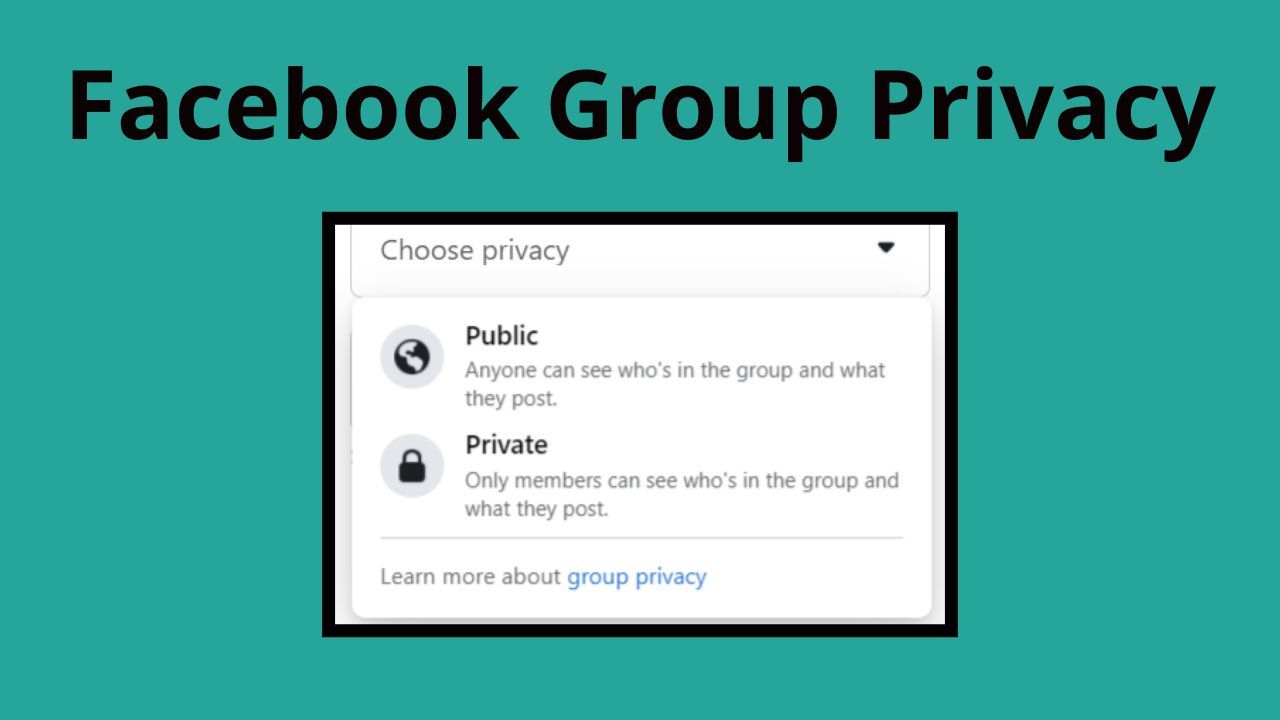
Public or Private Facebook group? That is quite a burning question for Facebook group admins. In this article, I would love to clarify all your doubts meticulously.
Facebook has a user base of about 2.9 billion people. Everyone loves to join Facebook groups as a part of the Facebook community. Facebook now has 620 million groups, with more on the way. These Facebook groups have been shown to be effective in attracting new clients and reconnecting with old ones.
It's debatable whether your Facebook group should be private or public.
The Facebook group's privacy is significant for both the admin and the users.
Lead Generation from Facebook Groups is Now Easy and Automated with Groupboss.
Public Facebook Group
The Public group is searchable on Facebook by anybody. It will show up with its privacy settings and the number of members. Anyone can see the posts on Facebook Public Group's timeline in the public group.
A Public Facebook group, as the names indicate, is an open group that anybody on Facebook can easily find by searching and seeing the contents of the groups with the comments. More importantly, everyone can see who are the admins and moderators.
Advantages of Public Facebook Group
1. Information availability:
The information available in the group can be easily accessible to outsiders or insiders. Here the group admin can share their views, and product descriptions if they use it for any business platform, and reviews of the products by the existing customers can be easily visible.
2. Public Awareness:
Nowadays, Facebook public groups play a vital role in mass awareness. The public group enables a massive reach out, which helps generate social awareness.
3. Large audiences:
Public group members are comparatively more than private group members. Many Facebook users do not feel like joining groups instead, they only visit the groups for receiving necessary information.
4. Easy visibility:
Facebook is a large platform with numerous features gradually added. Among them, sorting out specific groups that can benefit the users should be easily accessible. Here, public groups offer users more information without joining the group. Visibility of the content produces significant organic traffic to the group.
Drawbacks of Public Facebook Group
➤ Data manipulation:
As the public Facebook group offers you easy access to the group's contents, there is a significant possibility of data manipulation. Sometimes, alternative groups are found with the same name, but they provide the wrong information.
➤ Information leak:
Now, the present world is driven by information and data. Here in the public Facebook group, there is no privacy for the viewer of the group's content, so leaking information is very well possible.
➤ Different Views:
The public group does not have any security measures for adding new members with different criteria. Members of various interests can create anomalies inside the public FB group.
➤ Spam Post:
Spamming is a significant drawback for the public Facebook group, I must admit that. Spam posts or even some irrelevant comments in the comment section may create anomalies in the group. In a public group sorting out the spamming post is quite a tough job for Facebook admins.
➤ Fake Facebook ID:
I bet that the number of fake Facebook IDs is much larger than real Facebook IDs. I am sure that you all do agree with me. In a public group, fake profiles can quickly join and formulate much propaganda within the group.
Growing your Facebook group is a tough nut to crack. It definitely needs time. You can affiliate your own profile with your Facebook group so that your known person gets to know about the group once you invite them or post anything on the group's timeline. There might be situations where you wanted to grow it anonymously and make your Facebook group rich with content. But group members want to see who is the actual pioneer here. Affiliating a Facebook group with a personal profile will help you a lot.
How to create a Public Facebook group
Both mobile and desktop have separate interfaces in terms of view level layout. You can create a public Facebook group from both mobile and desktop. Let’s know the steps.
Creating a Public Facebook Group from Mobile:
Step 1. Tap to the right 3 bar/ menu
Step 2. Tap group from menu options.
Step 3. Tap plus sign at the top right.
Step 4. Now click Create a group.
Step 5. Input Name and Privacy as “Public”.
Step 6. Invite friends (Optional)
Step 7. Create Group
Congratulations, you are done with creating a public Facebook group from your mobile.
Create a Public Facebook Group from Desktop:
Step 1. Click on “Groups” or the group icon on the search bar.
Step 2. Click on “Create new group”.
Step 3. Fill up name and Privacy as “Public”.
Step 4. Click on “Create”.
And you are done with creating a Public Facebook Group.
Changing a Public Facebook group to a Private Facebook group is very easy.
A simple search can find private groups on the Facebook search bar. Unlike Public groups, these are shown with privacy, the number of members and Facebook group description.
👉 Remember that when a private group is made, there is no way to change its privacy into a public group.
Create Private Facebook Group
Remember that when a private group is made, there is no way to change its privacy into a public group.
Changing a Public Facebook group to a Private Facebook group is very easy.
A simple search can find private groups on the Facebook search bar. Unlike Public groups, these are shown with privacy, the number of members and Facebook group description.
Advantages of Private Facebook Group
👉 Content visibility:
Except for Facebook group members, others cannot see the group posts. This is very much important for all the admins to know which content should be visible to all and which is not.
The main reason for selecting a private Facebook group is to make sure the contents remain inside with the group members. Outsiders won't have any access to the contents unless they become members of that particular private Facebook group.
👉 Strict monitoring:
The admin panel and moderator panel must observe what is going on inside the group. Use of any words/post that goes against the terms and conditions of the group should be banned.
Monitoring by admins and moderators of the group, regulation helps protect against information leaks. If you are facing problems in adding multiple moderators. Check out the Process of adding multiple admins and moderator
👉 Group Questionnaire:
Group admin can easily get the contact information of all new members by setting facebook group qualifying questions. i.e. email, contact number etc. As I said in the earlier discussion on the Facebook public group there could have many occasions of mismatching the opinion. Hereby setting group questions you can sort out people with the same interests.
👉 Save answers to the questions:
The most critical question of all admins is how they will save the answers from member requests. Well, the answer is very simple and easy.
👉 Ban on fake profiles and spam posting:
For any irrelevant link sharing, spamming, hate speech to any community or any such thing that goes against the rules admin can simply ban those members from the Facebook group.
👉 Target audience engagement:
A private Facebook group gives you the flexibility of more and more engagement. If you are searching for tips to increase Facebook group engagement, some exciting ideas can help you.
Drawbacks of Private Facebook Group
👉 Time-consuming:
Getting access to the information of Private groups gets a long time for different procedures. In such cases, members may feel time-wasting.
How to create a Private Facebook group
Create a private Facebook group from mobile.
The process is just the same as creating a public group, but the only difference is in privacy.
Follow up to step 4 from creating a public group and then
Step 5: Select Privacy as “Private”.
Step 6: The Default Hide option is “Visible”, which means anyone can find this by searching. You can change the option to “Hidden” when you don’t want it to appear by search.
Step 7: Sending an invitation to your friends on Facebook to the Private Group. (Optional).
Step 8: Tap “Create Group”.
Create a private Facebook group from desktop
Step 1. Click on “Groups” or the group icon on the search bar.
Step 2. Click on “Create new group”.
Step 3. Fill up the Facebook group name and Privacy as “Private”.
Step 4. Choose anyone from “Visible” and “Hidden”.
Step 5. Inviting friends to Facebook group(Optional)
Step 6. Click on “Create”
Comparison of public group and private group
Best fit for you
Let's get right to the point and hit the mark. Facebook groups are for people who share common interests. Groups may be utilized to raise public awareness for social workers and create leads from current and new consumers.
The public group, in my opinion, is very well advised for mass awareness development and attracting a greater number of clients. Private Facebook groups, on the other hand, are recommended for communities who wish to keep their information confidential.
Summing it up
The most significant consideration when setting the privacy of a Facebook Group is the protection of the group's and its members' information.
Whatever privacy settings you use, offering constant value will make your group worthwhile to join and attract new members every week.
Now it's up to you to decide. Choose the best match for your concept and get your new group launched.
Written By
Bayazid Hossain
He loves to write and explore content on various segments. Traveling is his favorite hobby.
