How to Create Welcome Post in Facebook Group

It’s really good to welcome new members to your Facebook group. When you welcome a member by tagging them in the welcome post, they feel valued and interested in your group. In this guide, you will come to know the easy process of how to create a welcome post in a Facebook group.
You need not to tag all the new members one by one. There is an automated system to tag all the members with a single click.
The Simple Steps to Create a Welcome Post and Tag All Members With a Single Click.
Step 1
Select the Members option and then click on the Write Welcome Post as shown below or select Publish Weekly if you want to post the welcome post every week automatically. This is a new feature of the Facebook group.
Check the later part of this article to know about the Publish Weekly option for Facebook group welcome post.
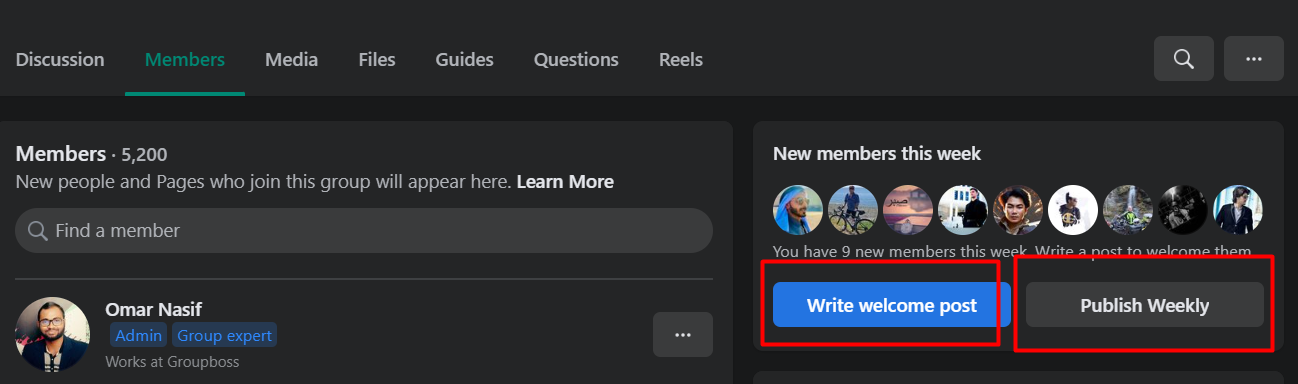
Step 2
Once you have clicked Write Welcome post you will find all the new members are automatically tagged in the post.
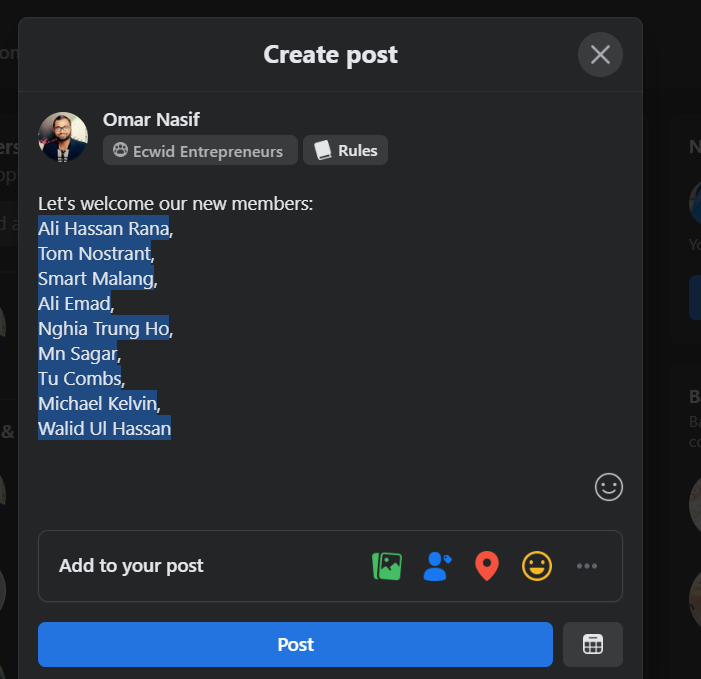
Step 3
"Let's welcome our new members" is the default text of Facebook. You can write on your own to welcome your new community members and click Post to make it live.
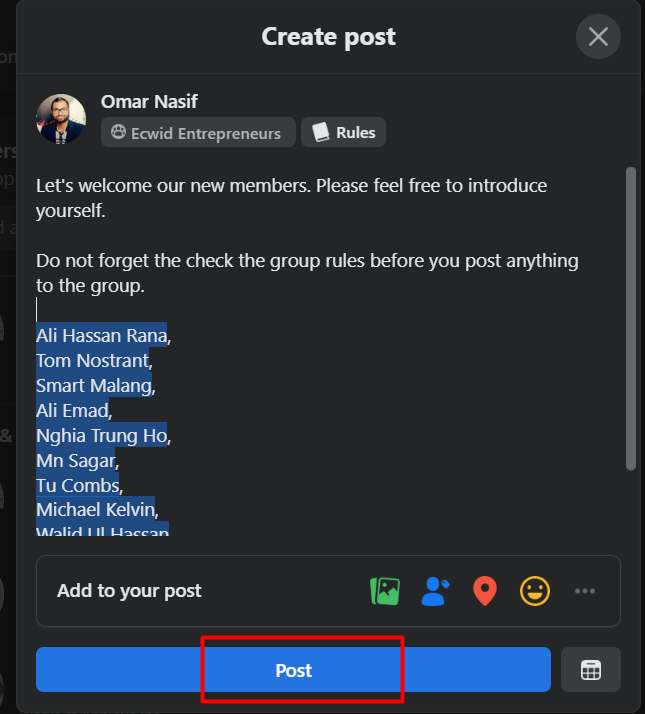
Schedule your welcome post and make it live at the pick hour.
You can also schedule your welcome post and make it live. It is better that you post in the group when your members remain more engaged.
You can get the time of your group members’ engagement in your group from the Group Insights feature.
You can check our blog titled All You Need To Know About Facebook Group Insights
The steps to schedule the welcome post are:
Step 1:
After writing your welcome post, click on the Calendar icon at the bottom right corner.
Step 2:
Now select the date and time when you want your welcome post to go live and click on 'Schedule'.
So, your post is scheduled now and it will go live in your Facebook group at the right time.
Automatically Publish Welcome Post Weekly
You can welcome the members in one week. You do not need to create a welcome post every week as Facebook is going to do it for you. With the help of the admin assist feature of the Facebook group, you can welcome new members every week with a custom message.
Let's how to use this feature
- Click on the Publish Weekly button as shown below and you will be taken to the admin assist option of the Facebook group. Or, you can go to the Publish a welcome post option at the "Admin assist" feature.
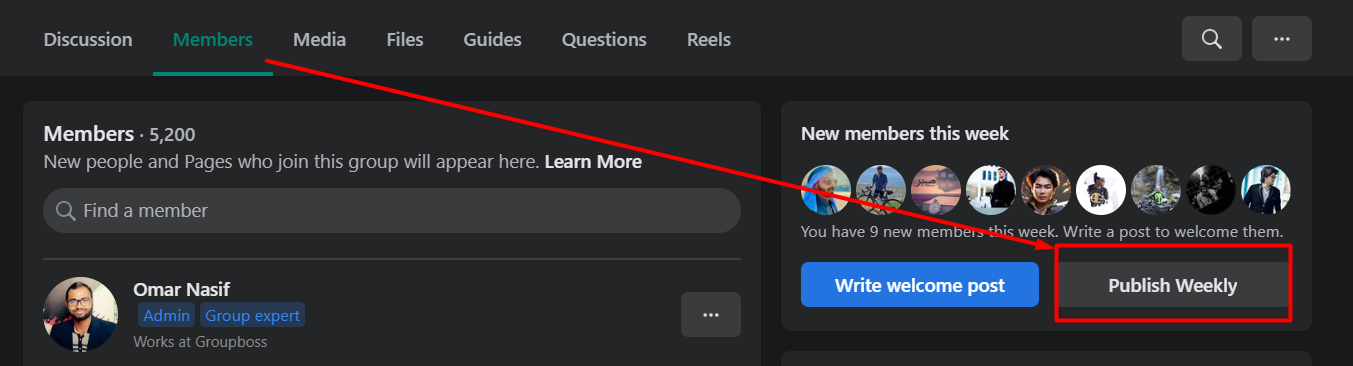
2. Click Add as shown below.
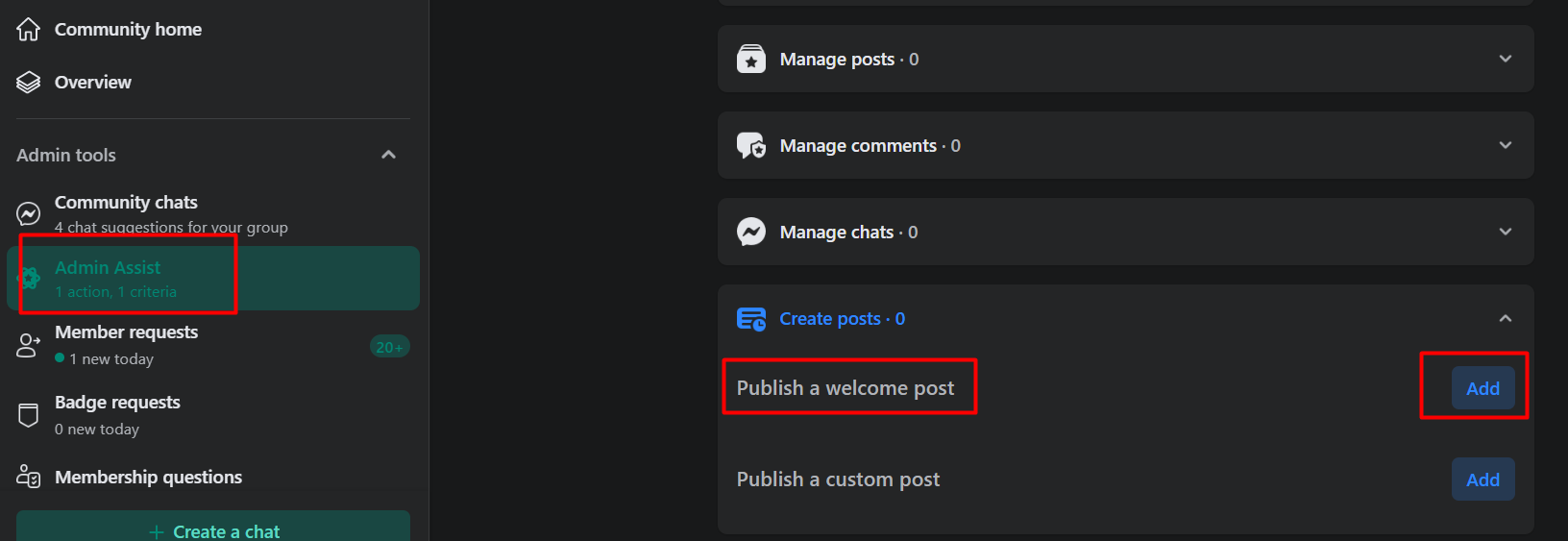
3. Click Continue to the pop-up that will appear. You can also see how this feature will work here.
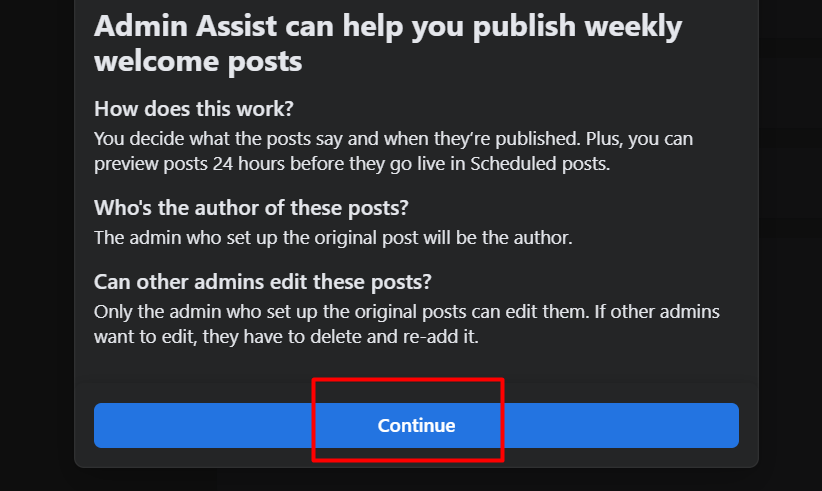
4. This is the most important step of this feature. Here you will set up your welcome post. Things you will have to do-
➤ Customize the welcome message. You can write whatever you want to want to inform your new members. You can also link to the important posts of your group.
➤ Change or remove the photo in the welcome post. There are four different photos added here. You can fix anyone or alternate among the photos. If you want, you can remove the photo from the welcome post.
➤ The repeat frequency of the welcome post is weekly by default.
➤ Now choose the date and time of the first welcome post. You can also see when your group has maximum engagement on average. You can also choose a day and time on your own.
➤ Tick mark on the last option if you want to introduce your admins with the welcome post.
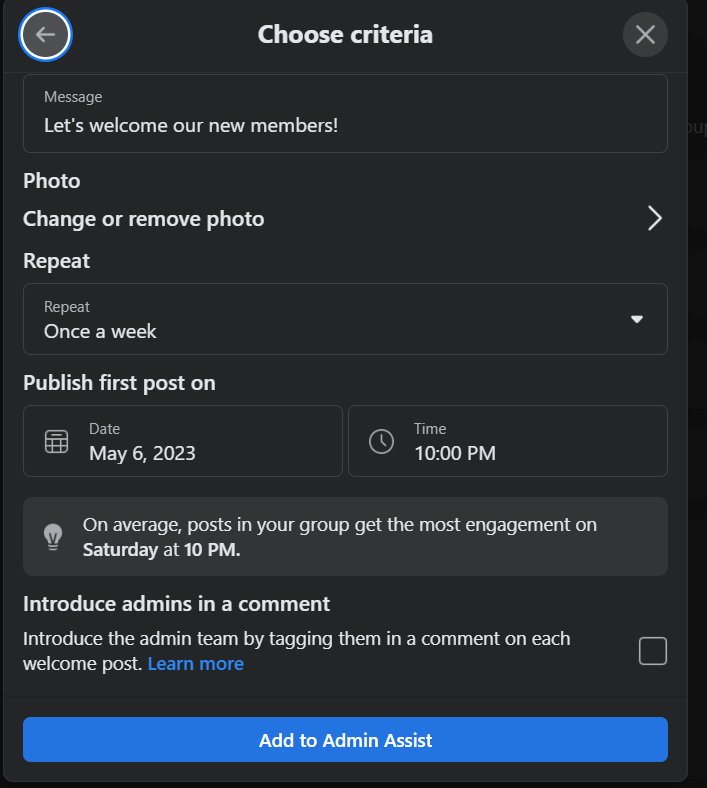
Bonus Part
Let’s talk about the content of your welcome message. After analyzing the welcome posts of some renowned groups, I could gather some common trends in the welcome post content.
Things You Should Look for While Writing the Welcome Post:
1. Easy to read
This is the first and foremost thing you should consider while writing a welcome message. You should write simple words in your welcome message so that all the members can understand.
2. Ask for an introduction
I have found that most of the group admins ask the new members to introduce themselves. It’s a good practice that lets the new members write about themselves, and the other members can learn about that member.
3. Gift for the new members
Everyone loves to get gifts. If you have anything special to offer to your new members, you can add it to your welcome message. The gifts can be anything.
Some examples of gifts are:
- Free training or course
- Ebook
- Invitation to webinar
- Email templates
- Blogs or articles
- Free tools
4. Use Images or GIFs
To get some extra attraction to your welcome post, you can add relevant images or GIFs with your welcome post. Sometimes, group admins also use their own photos.
5. Pin the welcome post
You can also keep the welcome post pinned so that it remains at the top of your group. When a new member joins the group, he/she will see the welcome post. Old members can also read the welcome post at first go and get an idea about the newly joined members.
How to Pin a Facebook group Welcome Post
➤ Click on the three dots beside the welcome post.
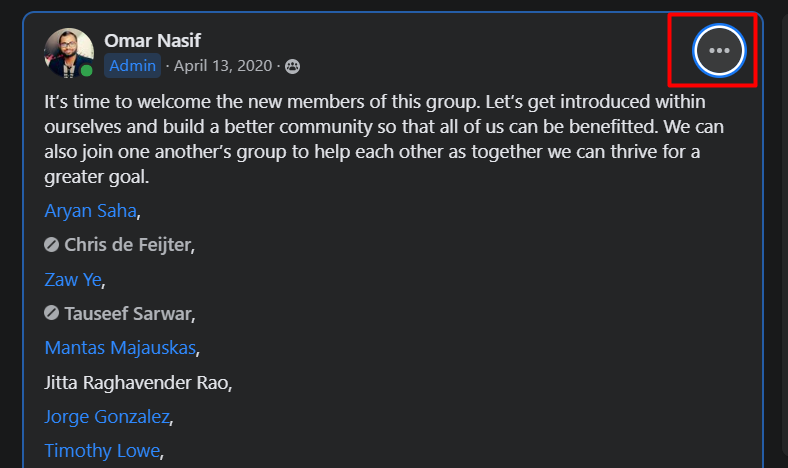
➤ Now, click Pin to Featured to pin the welcome post at the top of your Facebook group.
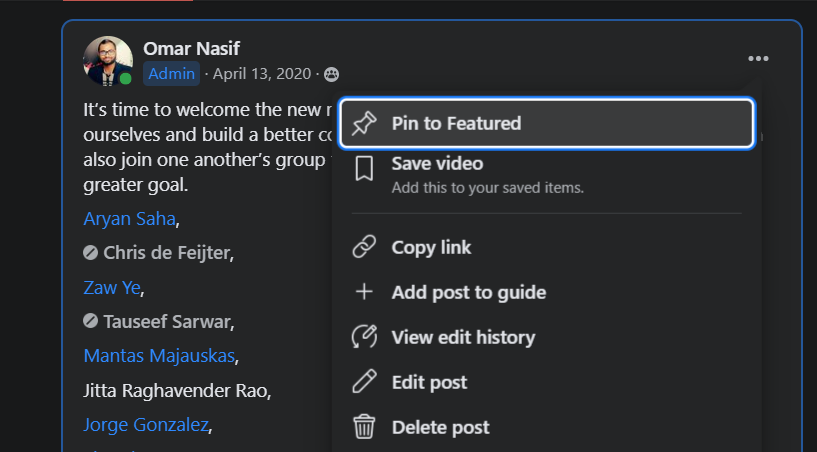
Sample Welcome Post for Facebook Group:
So far, we have come to know the process of tagging all the members in the Facebook group welcome post, how to schedule the welcome post, and some guidelines regarding the welcome text.
To give you some idea about the text of the welcome message, we have added some sample messages here.
Welcome Message- Sample #1
It’s time to welcome our new members of this group.
We are so glad to have all of you in our community. This community is now a family of 800+ awesome members.
We will be happy if you write a brief about yourself in the comments. It will also help others to know each other.
You can also invite your friends to this group.
Will be looking forward to your great participation.
Source: Facebook Group Growth & Automation Family
Welcome Message- Sample #2
Let us welcome the new members to the group! We're really glad to have you in this awesome community.
Please introduce yourself in the comment section. It will serve to reinforce our ties to one another in this neighborhood. Meanwhile, please read and adhere to the group's guidelines in order to maintain group harmony.
Quick Note for Mentors:
For those who work as an E-commerce mentor or coach, you are invited to add your profile to the mentorship program of this group at the top.
Looking forward to seeing a high level of engagement and participation in the group.
Wishing you all the best!
Source: Ecwid Entrepreneurs
Welcome Message- Sample #3
We reached 5.7K !!! Let's welcome the 107 new members!
The more members we have the better fun and value it will bring. Also, please do introduce yourself (Feel free to drop any link) and we would love to learn about you.
Thank you for giving our community a chance, and hope you are liking it so far!
There is no such thing as a stupid question or reply. You guys make the community!
Source: Alston's Digital Marketing, SEO, WordPress & SaaS Deals for Entrepreneurs.
Welcome Message- Sample #4
WELCOME TO NEHSSIE!
IF YOU ARE TAGGED IN THIS POST: You left your email when you joined the group.
Go check your inbox (or spam box) for an email from me. In that email is a link to get a site report of a stone chamber in Connecticut. If you don't see an email, let me know.
Yes, I promised you a free copy of my book. It's still in the works and I'll send you another email when it's done.
But grab this site report now because when my book is done, I'll be releasing it the same way in the same place (digitally on my website).
That's all for now, thank you, enjoy the report and the group.
Matt Adams
P.S. There are now 1182 people on the list to get a free copy of my book. If you aren't tagged in the post or comments and want to get on the list to get your free copy when it's released, go get on the list now! SIGN UP at:https://book.nehssie.com
Source: North East's Historical Stone Sites Investigations and Explorations Group
Welcome Message- Sample #5
If you want to welcome someone special to your Facebook group, see the following sample.
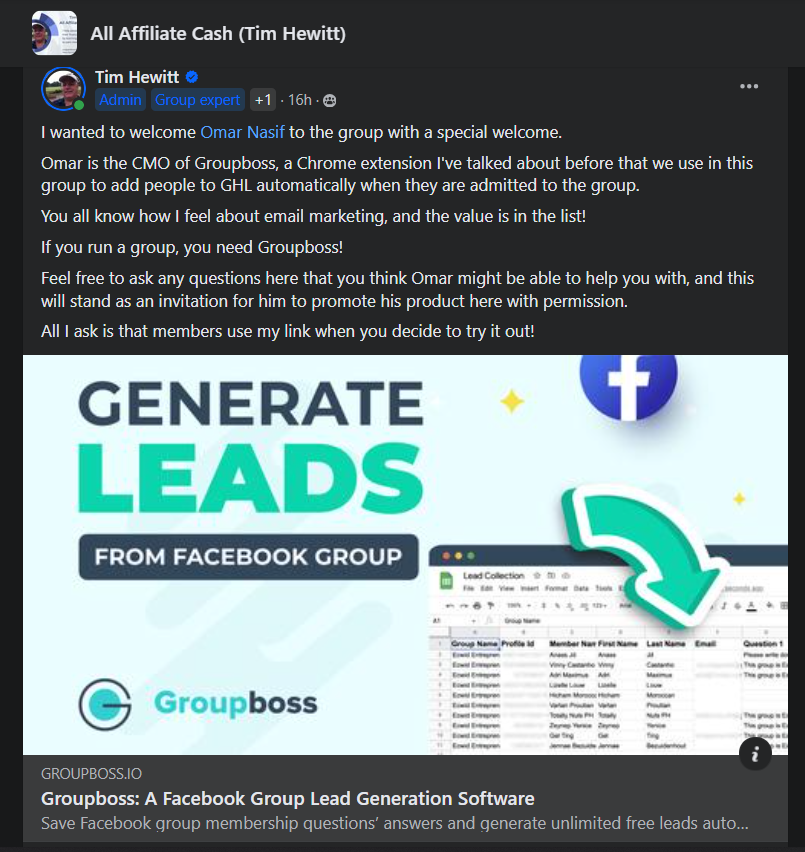
FAQs related to the Facebook group welcome post
1. What is the best way to welcome people to your Facebook group?
Answer: As a Facebook group admin, you can welcome the new members with a welcome post.
However, you can also send a welcome email to welcome the new members.
2. Can I schedule a welcome post and post later?
Answer: Yes, you can schedule your Facebook group welcome post and make that live later.
3. Can I welcome members more than once?
Answer: Yes, you can welcome members as many times as you like. However, the automatic tagging feature only applies to new members who haven’t been welcomed before.
4. Will members get notified when they are tagged in the welcome post?
Answer: Yes, tagged members will receive a notification that they've been mentioned in a post, which helps increase visibility and engagement with the group.
Generating leads from Facebook groups is now easy with Groupboss.
Try Groupboss for free and generate unlimited leads from your Facebook group.
Learn more about different Facebook group features:
- Facebook Group Description: All You Need To Know in 2026
- All You Need To Know About Facebook Group Insights
- How To Set Question In Facebook Group From PC And Mobile
- Facebook Group Rules: A Detailed Guide with Examples
- How To Schedule A Post In Facebook Group
- How To Set Automatic Membership Approval In Facebook Group
- How To Add Multiple Admins/Moderators To A Facebook Group
- How To Make Affiliation Between Facebook Group and Personal Profile/Page
